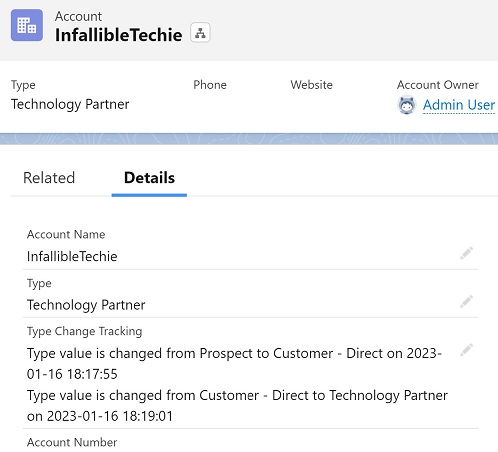Escape Sequence \n can be used to add new line in Long Text Area field using Apex in Salesforce.
Sample Text Area Long Field:
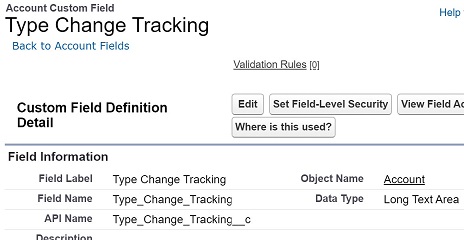
Sample Code:
trigger AccountTrigger on Account ( before update ) {
for ( Account objAcc : trigger.new ) {
Account objAccWithPriorValues = trigger.oldMap.get( objAcc.Id );
if ( objAcc.Type != objAccWithPriorValues.Type ) {
String strTypeTrackValue = 'Type value is changed from ' +
objAccWithPriorValues.Type + ' to ' + objAcc.Type +
' on ' + System.now();
if ( String.isBlank( objAcc.Type_Change_Tracking__c ) ) {
objAcc.Type_Change_Tracking__c = strTypeTrackValue;
} else {
objAcc.Type_Change_Tracking__c += '\n' + strTypeTrackValue;
}
}
}
}Output: