The email delivery setting ‘Enable Sender ID compliance’ automatically adds ‘[email protected].’ to the Sender field on emails sent from Salesforce.
Some email clients may append the phrase ‘Sent on behalf of’ when the sending domain does not match the from domain.
Disabling the Sender ID compliance setting will stop this.
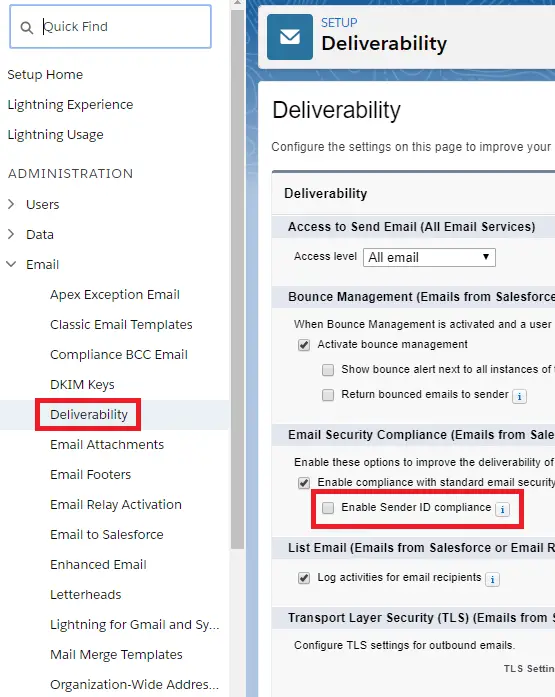
If “Enable Sender ID compliance” is enabled in the Salesforce Setup, the email header from address will be your email address. But, the envelope from address is *.bnc.salesforce.com.