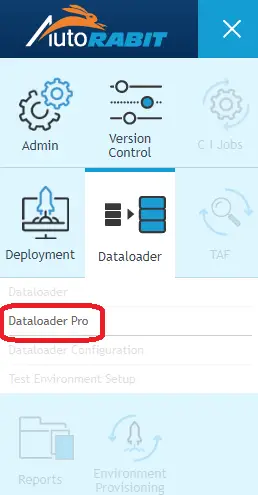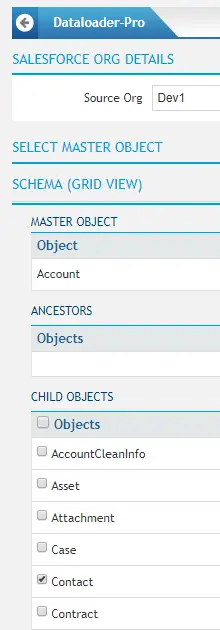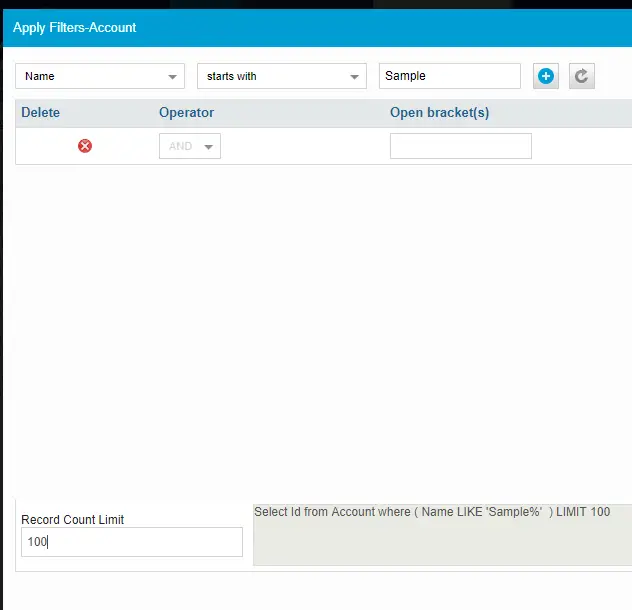1. Go to Dataloader Pro.
2. Click Create Job.
3. Select Source and Destination orgs.
4. Click Login and Fetch objects button.
5. Select the Master object. In this case, select parent object. I have selected Account object.
6. Select the related objects. I have selected Contact.
7. Click Save button.
8. Select Filters if needed.
9. Add the filters and LIMIT(optional).
10. Click Run button to run the job.