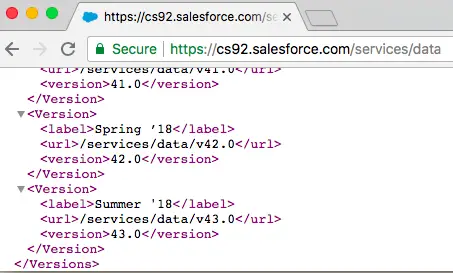To find what release my org is currently working on in Salesforce, check the following steps.
1. Go to https://status.salesforce.com.
2. Select your instance.
3. Check the Version.
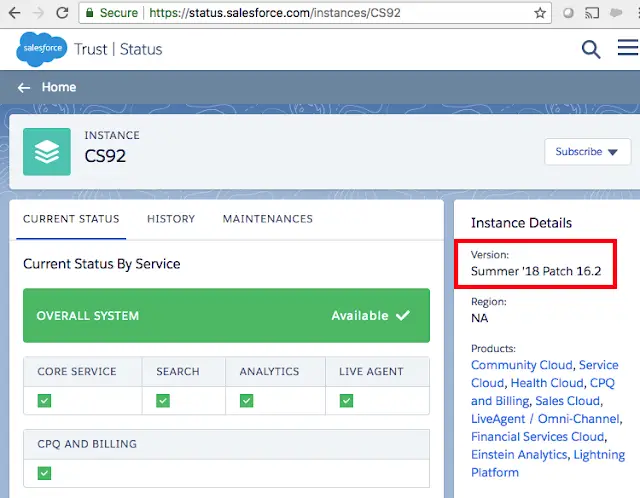
(or)
1. https://[instance].salesforce.com/services/data/
https://[domain].lightning.force.com/services/data
Example:
https://cs92.salesforce.com/services/data/
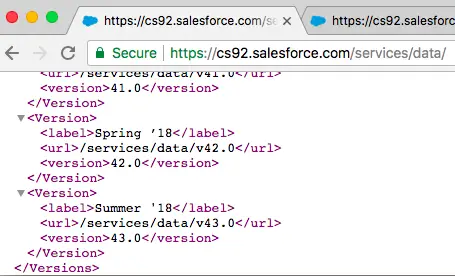
https://cs92.lightning.force.com/services/data