Check whether the object’s New button is overridden by the Visualforce page.
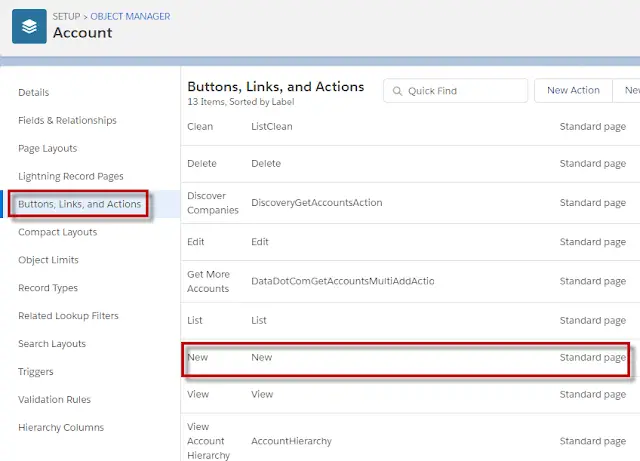
If yes, then make sure your Visualforce page which overrides the “New” action on the object is marked as “Available for Lightning Experience, Lightning Communities, and the mobile app”. To set this, in the setup menu, go to your visualforce page (Develop > Pages), open the Visualforce page there and there you will be able to set this checkbox.
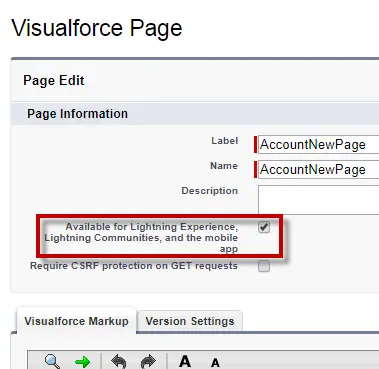
Make sure you enable this for below error also
“This page isn’t available in Salesforce Lightning Experience or mobile app.”