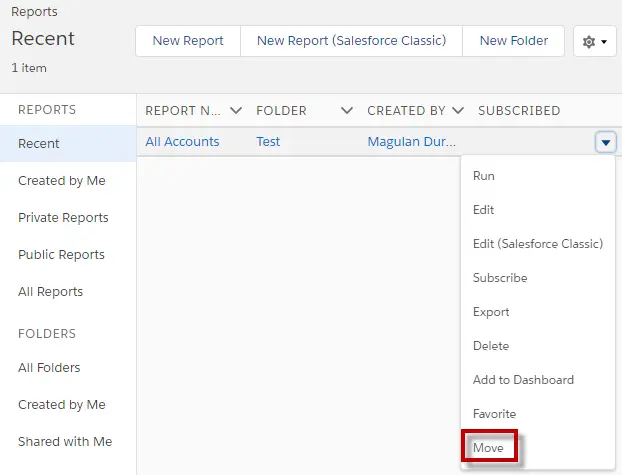On the Reports or Dashboards page, select Move from the row level action menu. A select folder dialog box opens where you can navigate to the destination folder and save.
1. Go to Reports tab.
2. Find the report and select Move from Row level actions.
Note:
Everyone can move reports and dashboards, but you can move them only to the folders and subfolders where you have write or edit access.