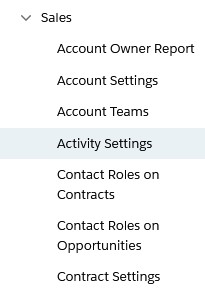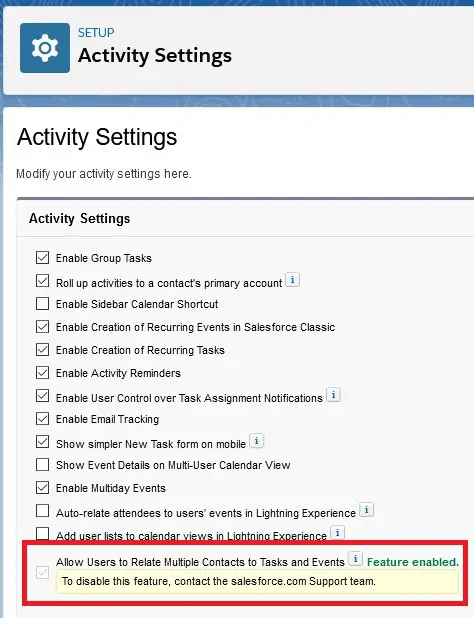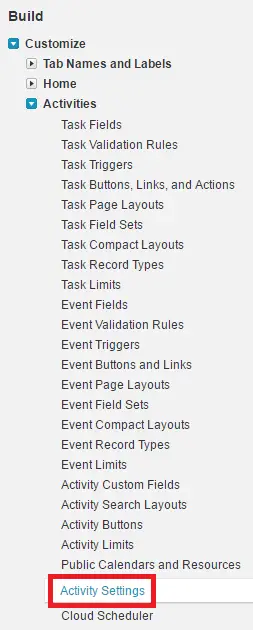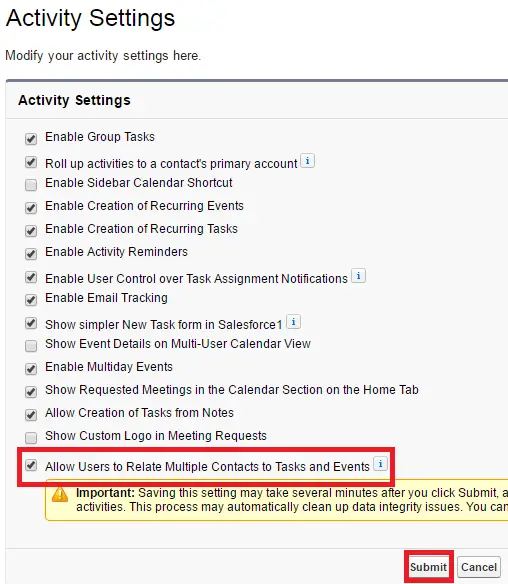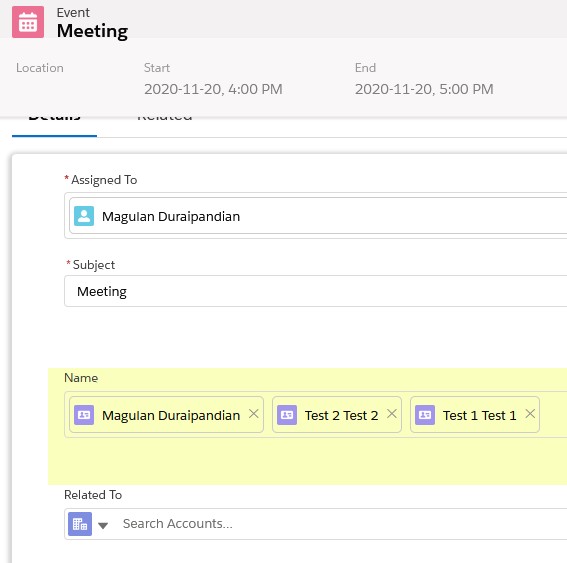1. Go to Activity Settings in Setup.
2. Enable “Allow Users to Relate Multiple Contacts to Tasks and Events”.
Check the below for Classic Setup.
1. Go to Activities Settings.
2. Enable “Allow Users to Relate Multiple Contacts to Tasks and Events” check box.
Salesforce Lightning Experience: