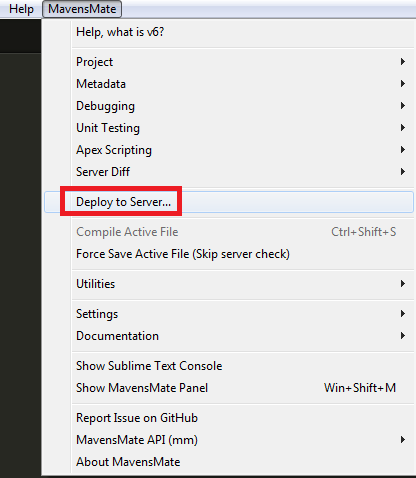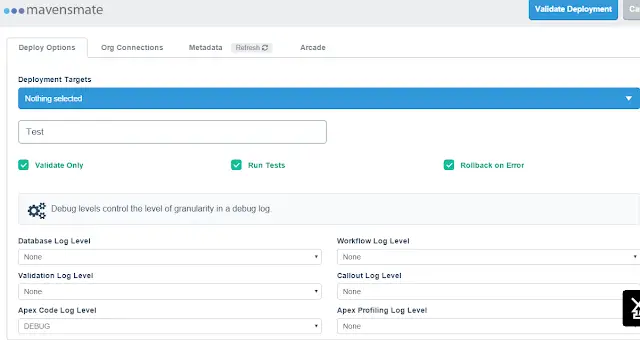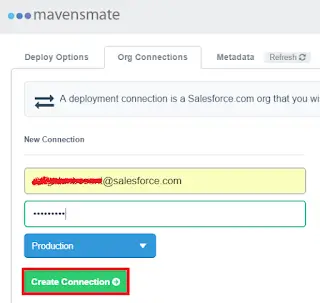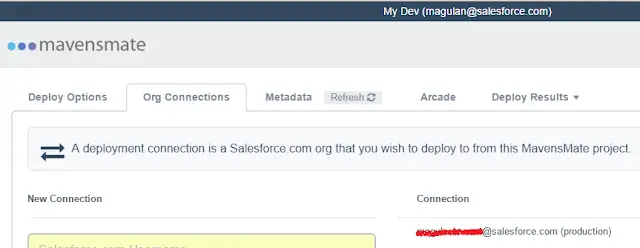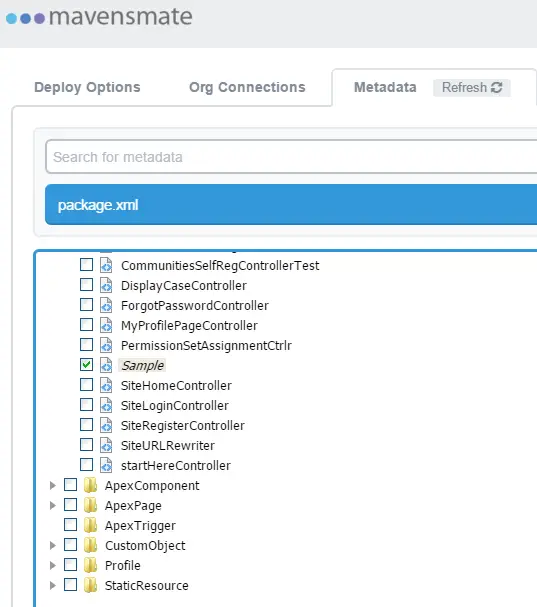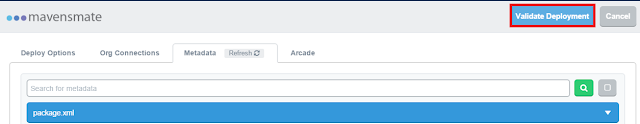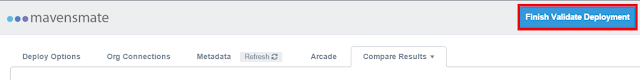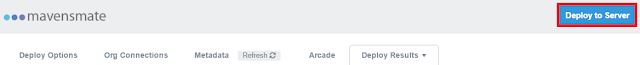1. Create the debug log using the below link.
https://www.infallibletechie.com/2016/03/how-to-add-debug-log-in-mavensmate.html
2. Go to MavensMate –> Deploy to Server.
3. Enter the name.
4. Enter the destination org username and password and click “Create Connection”.
5. You will be able to see the created connection.
6. Select the components to deploy.
7. Click “Validate Deployment”.
8. Click “Finish Validate Deployment”.
9. Click “Deploy to Server”.
Cheers!!!