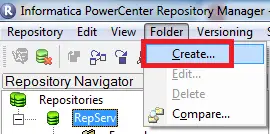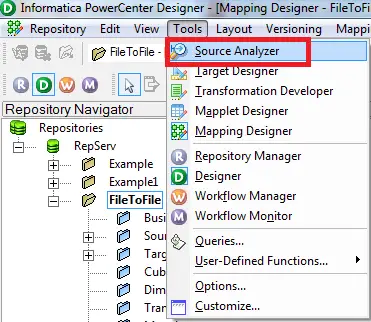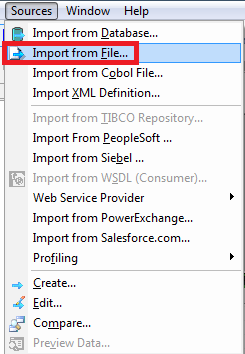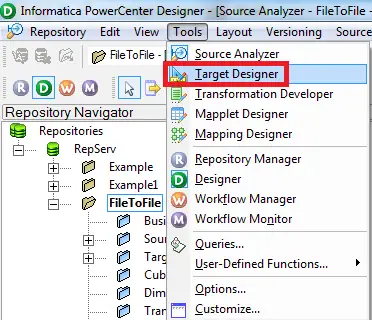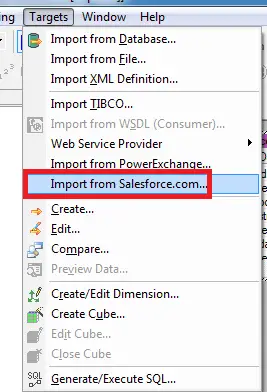Repository Manager:
Go to Folder -> Create to create a Folder.
Go to Folder -> Create to create a Folder.
PowerCenter Designer:
1. Tools –> Source Analyzer
2. Source –> Import flat file.
3. Tools –> Targer Designer.
4. Target –> Import from Salesforce.com
5. Tools –> Mapping Designer
6. Drag and drop source, source analyzer will be automatically created.
7. Drag and drop target.
8. Map the source with target
PowerCenter Workflow Manager:
1. Connection –> Application Connection.
2. Select Salesforce.com.
3. Click “New”.
4. Enter the username and password(security token is must if you are accessging out of IP ranges).
5. Task –> Create Task.
6. Select Session.
7. Tools –> Workflow designer.
8. Drag and drop Task.
9. Point Start to Task
10. Workflows –> Start Workflow
Cheers!!!