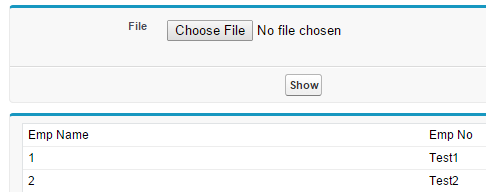Visualforce Page:
<apex:page controller=”Sample”>
<apex:form >
<apex:pageBlock id=”pg”>
<apex:pageBlockButtons location=”bottom”>
<apex:commandButton value=”Show” action=”{!show}”/>
</apex:pageBlockButtons>
<apex:pageBlockSection >
<apex:pageBlockSectionItem >File<apex:inputFile value=”{!fileForExport}”/></apex:pageBlockSectionItem>
</apex:pageBlockSection>
</apex:pageBlock>
<apex:pageBlock rendered=”{!showBool}”>
<apex:pageBlockTable value=”{!listOutput}” var=”o”>
<apex:repeat value=”{!o}” var=”i”>
<apex:column value=”{!i}”/>
</apex:repeat>
</apex:pageBlockTable>
</apex:pageBlock>
</apex:form>
</apex:page>
Apex Class:
public class Sample {
public Blob fileForExport {get;set;}
public Boolean showBool {get;set;}
public String output {get;set;}
public List<List<String>> listOutput {get;set;}
public Sample() {
showBool = false;
listOutput = new List<List<String>>();
}
public void show() {
showBool = true;
output = fileForExport.toString();
List<String> tempList = new List<String>();
tempList = output.split(‘n’);
for(String str : tempList) {
listOutput.add(str.split(‘,’));
}
}
}
Output:
Cheers!!!