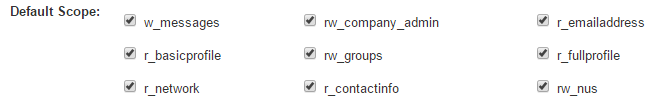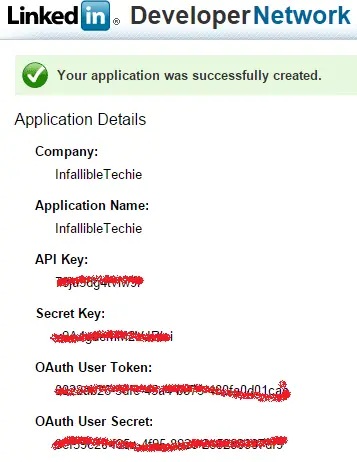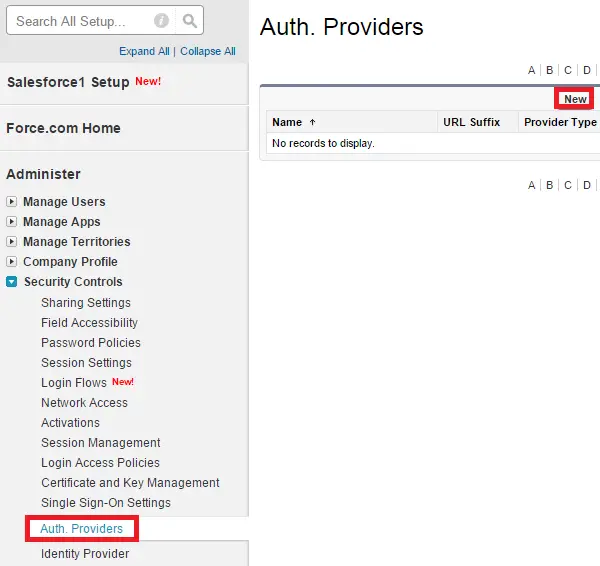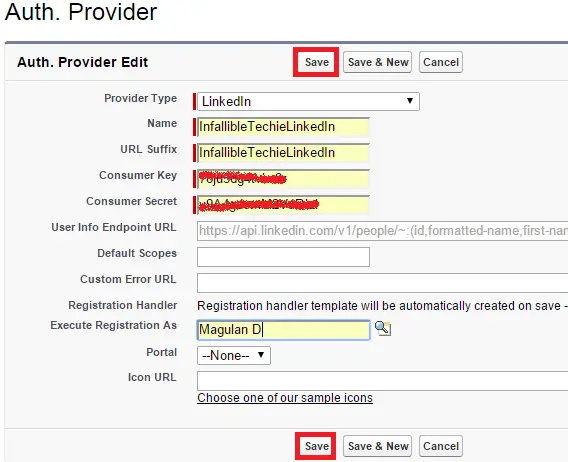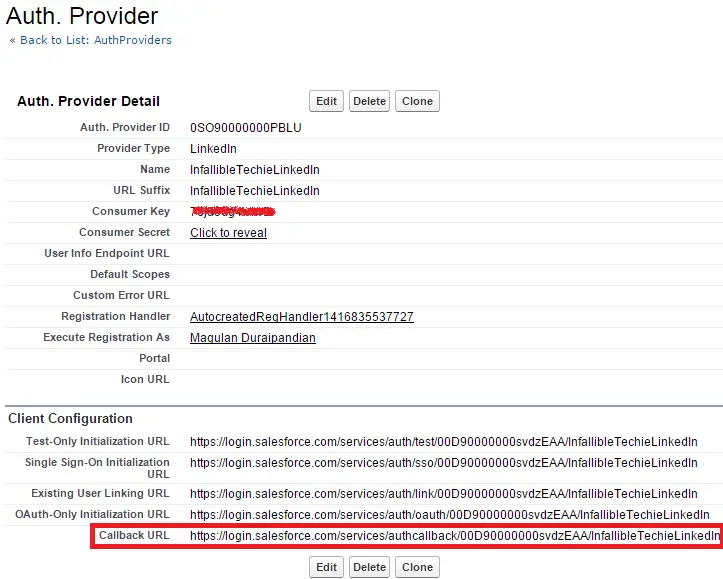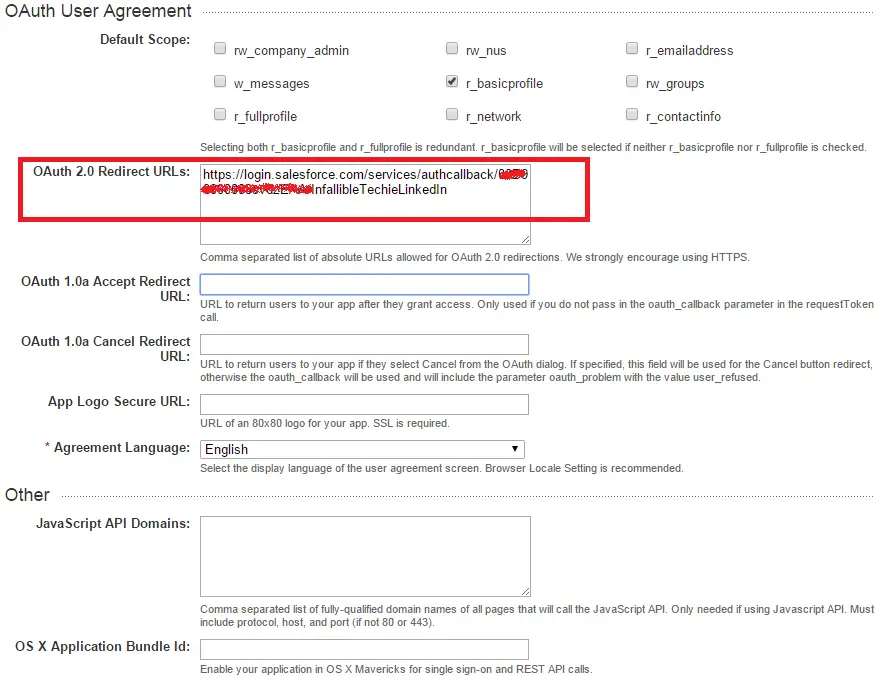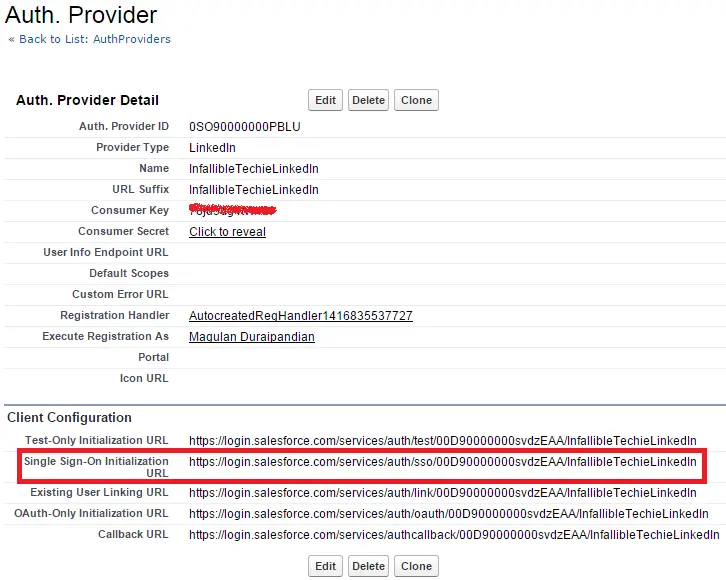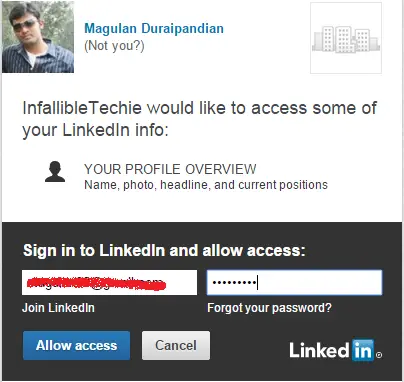“https://www.linkedin.com/secure/developer?newapp=“
Note: Make sure Default Scopes are selected.
2. Save the application Details.
3. Create Auth Provider in Salesforce.
4. Modify the handler class as below
Handler Class:
global class AutocreatedRegHandler1416835537727 implements Auth.RegistrationHandler{
global User createUser(Id portalId, Auth.UserData data) {
User u = [SELECT Id FROM User WHERE Email =: data.email OR FirstName =: data.FirstName];
return u;
}
global void updateUser(Id userId, Id portalId, Auth.UserData data) {
}
}
5. Copy the callback URL.
6. Paste it in Linkedin App.
7. Use “Single Sign-On Initialization URL” to login into Salesforce using Linkedin Credentials.
8. Click “Allow Access” to login into Salesforce using Linkedin credentials.
Cheers!!!