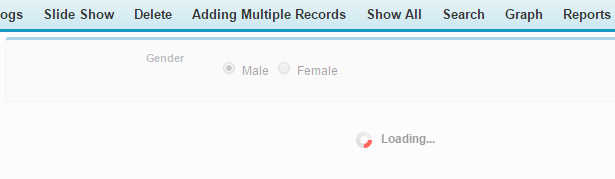Visualforce Page:
<apex:page id=”pg”>
<apex:actionstatus id=”counterStatus”>
<apex:facet name=”start”>
<div class=”waitingSearchDiv” id=”el_loading” style=”background-color: #fbfbfb; height:100%;opacity:0.65;width:100%;”>
<div class=”waitingHolder” style=”top: 100px; width: 91px;”>
<img class=”waitingImage” src=”/img/loading.gif” title=”Please Wait…” />
<span class=”waitingDescription”>Loading…</span>
</div>
</div>
</apex:facet>
</apex:actionstatus>
<apex:form >
<apex:pageBlock >
<apex:pageBlockSection columns=”2″>
<apex:pageBlockSectionItem >
<apex:outputLabel value=”Gender”/>
<apex:selectRadio >
<apex:selectOption itemLabel=”Male” itemValue=”m”/>
<apex:selectOption itemLabel=”Female” itemValue=”f”/>
<apex:actionSupport event=”onchange” status=”counterStatus” reRender=”pg”/>
</apex:selectRadio>
</apex:pageBlockSectionItem>
</apex:pageBlockSection>
</apex:pageBlock>
</apex:form>
</apex:page>
Output:
Cheers!!!