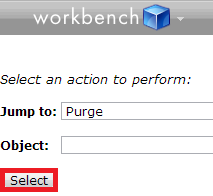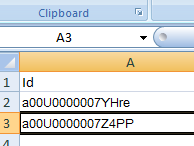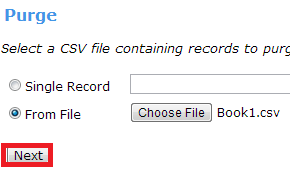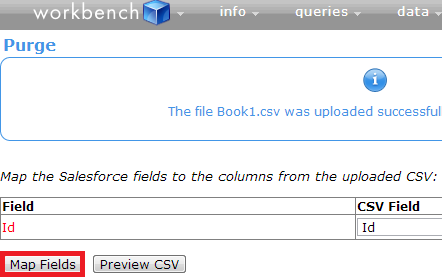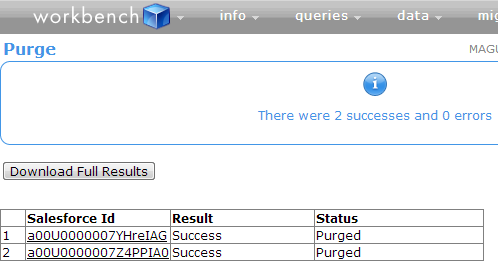Purge option in Workbench.developerforce.com is used to delete the recycle bin data from you Salesforce.com organization.
To login into workbench, kindly use the below link.
https://infallibletechie.com/2013/10/workbench-in-salesforce.html
Below steps are used to purge the records
1. Select “Purge” option.
2. Have a CSV file with deleted record ids.
3. Choose the file and click “Next” button.
4. Map the fields and click “Map Fields” button.
5. Click “Confirm Purge” button to purge.
Output: