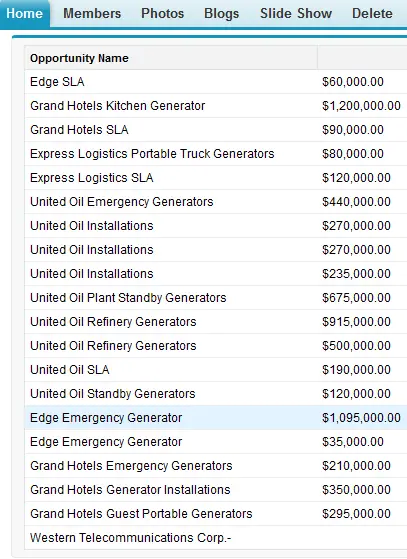Use <apex:outputField/> to show the currency symbol, instead of using <apex:outputText/>.
Sample Code:
Visualforce page:
Sample Code:
Visualforce page:
<apex:page controller=”Sample”>
<apex:pageblock >
<apex:pageBlockTable value=”{!OpptyList}” var=”O”>
<apex:column value=”{!O.Name}”/>
<apex:column >
<apex:outputField value=”{!O.Amount}”/>
</apex:column>
</apex:pageBlockTable>
</apex:pageblock>
</apex:page>
Apex Controller:
public class Sample {
public List<Opportunity> OpptyList {get;set;}
public Sample() {
OpptyList = [SELECT Name, Amount FROM Opportunity];
}
}
Output: