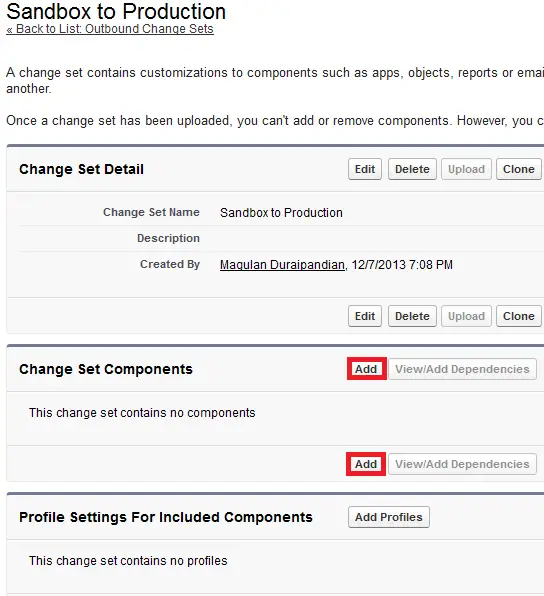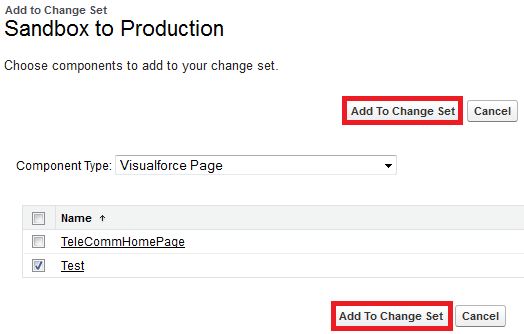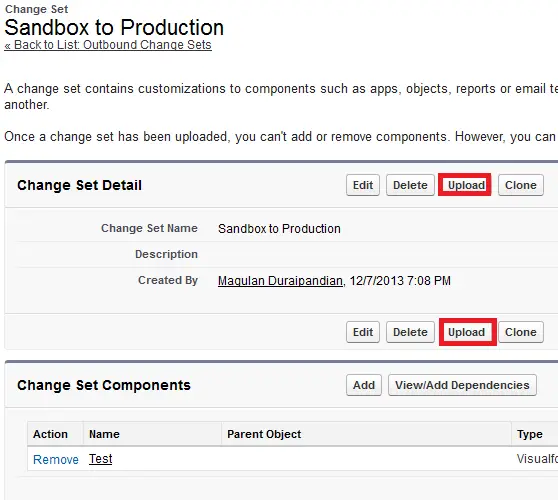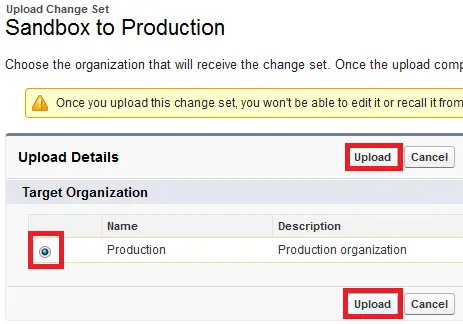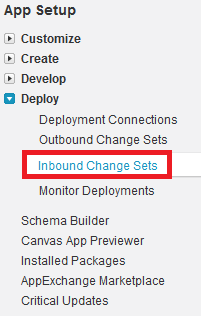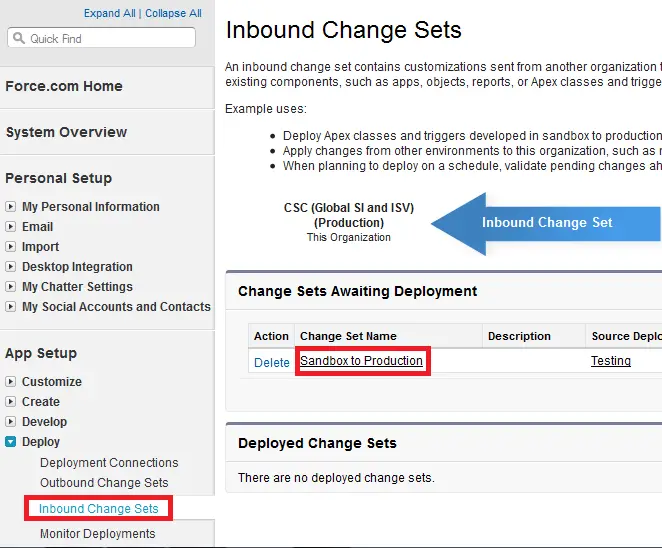Steps to be followed in Sandbox:
1. Go to Setup –> App Setup –> Deploy –> Outbound Changeset.
1. Go to Setup –> App Setup –> Deploy –> Outbound Changeset.
2. Select the Outbound Changeset.
3. Click “Add” under Change set Component.
4. Select a Component type, select the components and click “Add to Change set” button.
5. Click “Upload” button.
6. Select the components and click “Upload” button.
Steps to be followed in Production:
1. Go to Setup –> App Setup –> Deploy –> Inbound Messages.
2. Select the Change Sets Awaiting Deployment.
3. Click “Validate” button.
4. Click “Deploy” button.