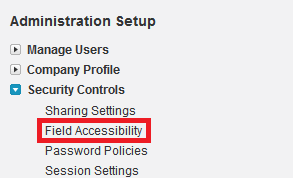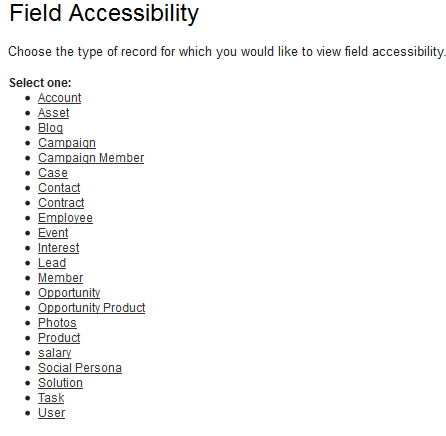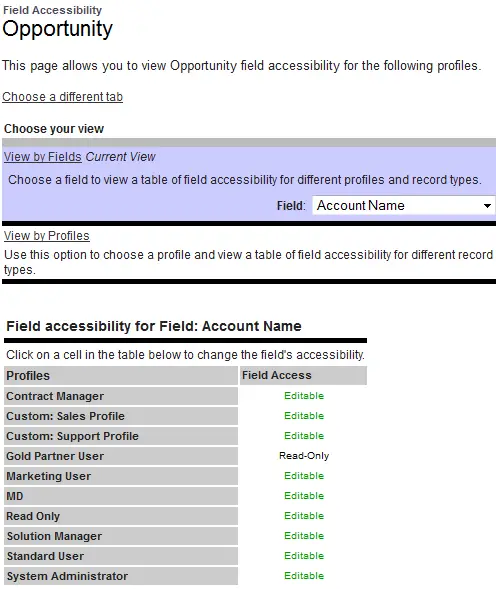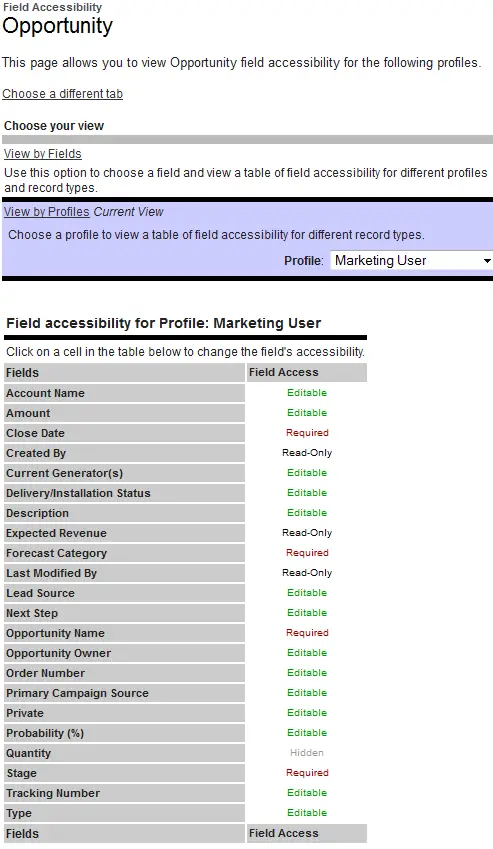Help us to view and edit fields accessibility.
1. Go to Setup –> Administration Setup –> Security controls –> Field Accessibility.
1. Go to Setup –> Administration Setup –> Security controls –> Field Accessibility.
2. Select the object.
3. Choose your view.
View by Fields
Use this option to choose a field and view a table of field accessibility for different profiles and record types.
View by Profiles
Use this option to choose a profile and view a table of field accessibility for different record types.