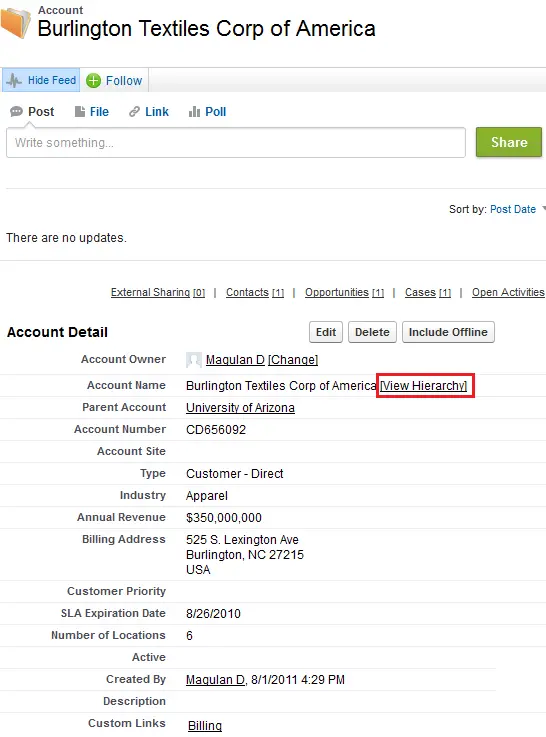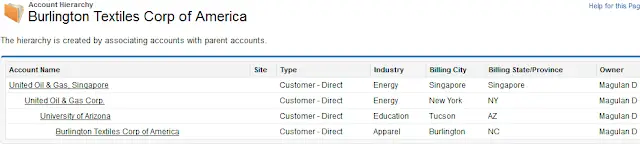The account hierarchy shows you the accounts that are associated through the Parent Account field, giving you a global view of a company and its subsidiaries. In the hierarchy, accounts are indented to show that they are subsidiaries of the parent account above them.
To view the account hierarchy, click View Hierarchy next to the account name on the account detail page. The Account Hierarchy page displays up to 500 child accounts. If you don’t have access to certain accounts that appear on the Account Hierarchy page, the columns for those accounts won’t display details.
To list an account as a subsidiary, edit the subsidiary account and type the name of an existing account in the Parent Account field. Alternatively, you can click the lookup icon to search for (or optionally, create) a parent account.
The parent account must be an existing account before it can be entered and saved in this field.
For companies with multiple office locations, you can also use the Account Site field to distinguish among the locations.
If your organization uses divisions, accounts that are associated via the Parent Account field do not need to be in the same division.
The Parent Account field and the View Hierarchy link are not supported for person accounts.