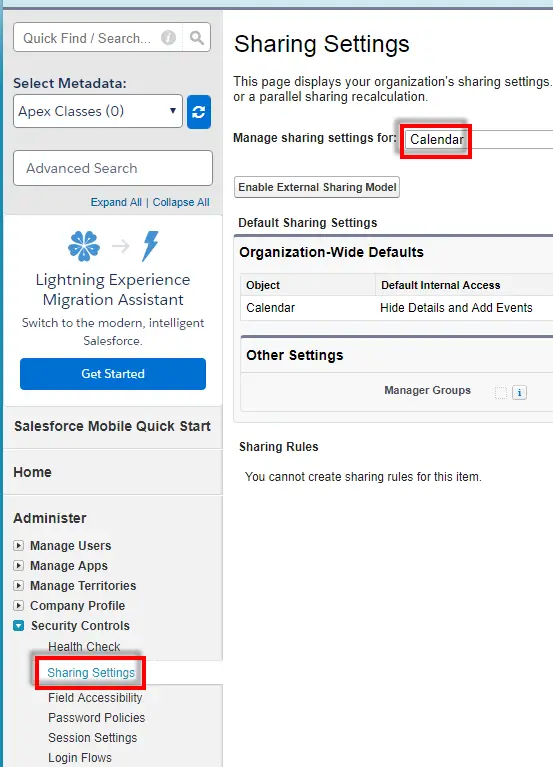1. Hide Details – Others can see whether the user is available at given times, but can not see any other information about the nature of events in the user’s calendar.
2. Hide Details and Add Events – In addition to the sharing levels set by Hide Details, users can insert events in other users’ calendars.
3. Show Details – Users can see detailed information about events in other users’ calendars.
4. Show Details and Add Events – In addition to the sharing levels set by Show Details, users can insert events in other users’ calendars.
5. Full Access – Users can see detailed information about events in other users’ calendars, insert events in other users’ calendars, and edit existing events in other users’ calendars.