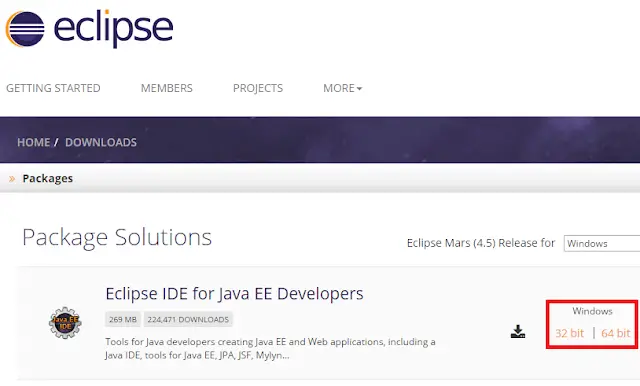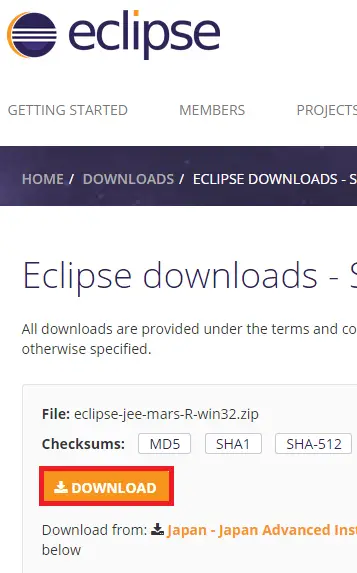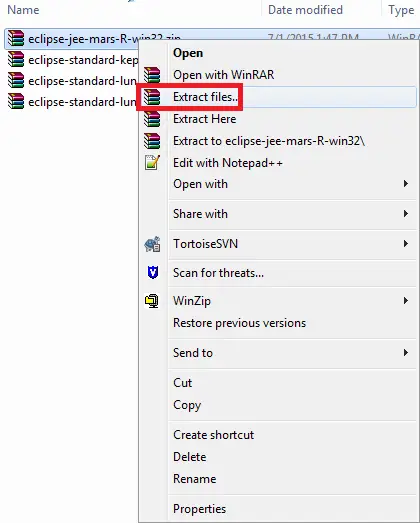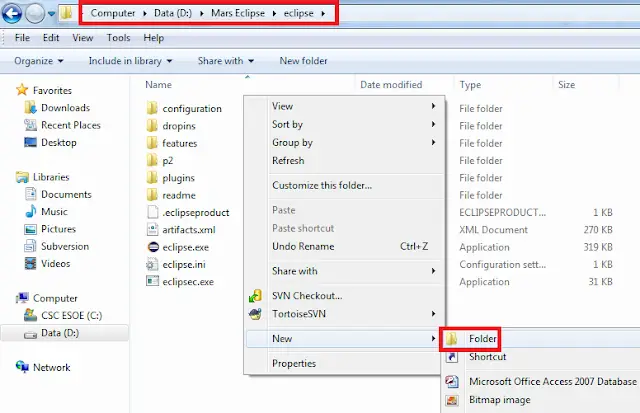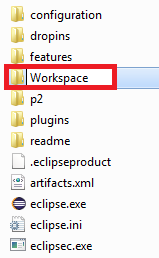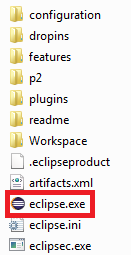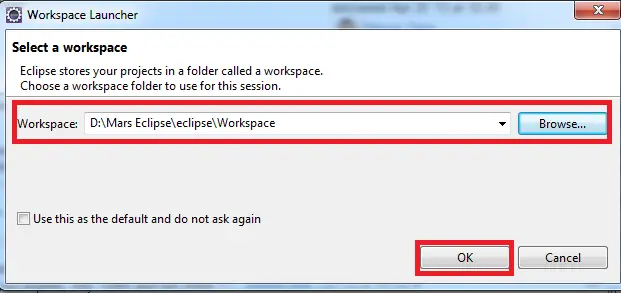To download eclipse, follow the below steps
1. Go to https://eclipse.org/downloads/index.php.
2. Select 32 bit or 64 bit based on your computer.
To know whether your system is 32 bit or 64 bit, use the below link
https://www.infallibletechie.com/2013/06/how-to-know-whether-my-system-is-32-bit.html
3. Click “Download”.
4. Extract the downloaded zip file to any location.
5. Create a Workspace anywhere. For easier linking, create inside eclipse folder.
6. Give any name to the folder.
Note:
We can give any name to the Workspace folder.
7. Click “eclipse.exe” to open the eclipse.
8. Select the Workspace and click “Ok”.