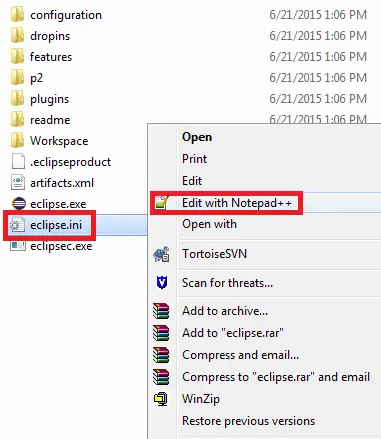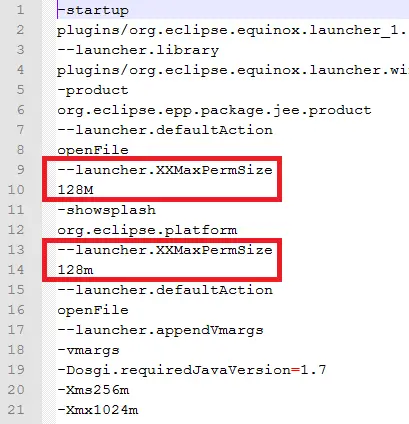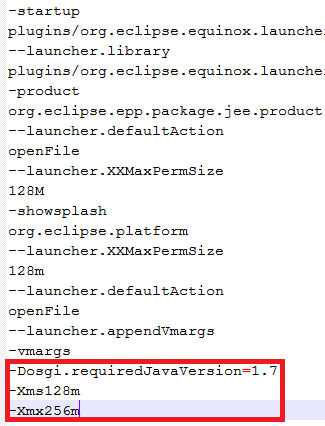1. Open eclipse.ini file.
2. In two places in eclipse.ini that includes
–launcher.XXMaxPermSize
256m
make it as below
–launcher.XXMaxPermSize
128m
3. Even after the above changes if it is not working change eclipse.ini as below after -Dosgi.requiredJavaVersion. Initially it will be 256m and 1024m.
-Dosgi.requiredJavaVersion=1.7
-Xms128m
-Xmx256m
4. Even after following the 3rd point, if it is not fixed. Add the below code before -vmargs.
-vm
C:Program Files (x86)Javajdk1.8.0_77jre
Best Method to get the log
Double click eclipsec instead of eclipse.exe, you will be able to see the log in command prompt.