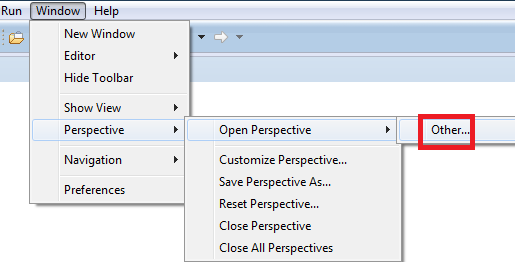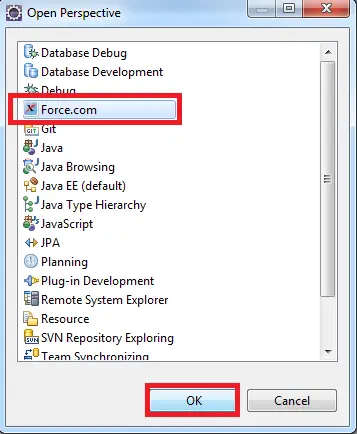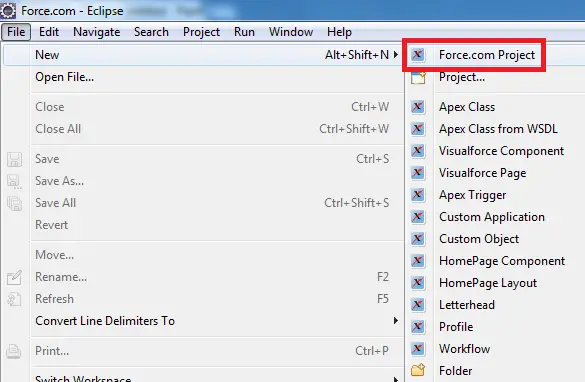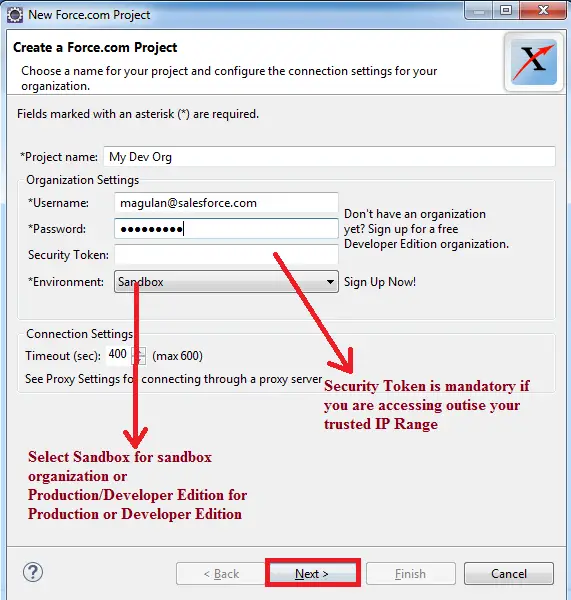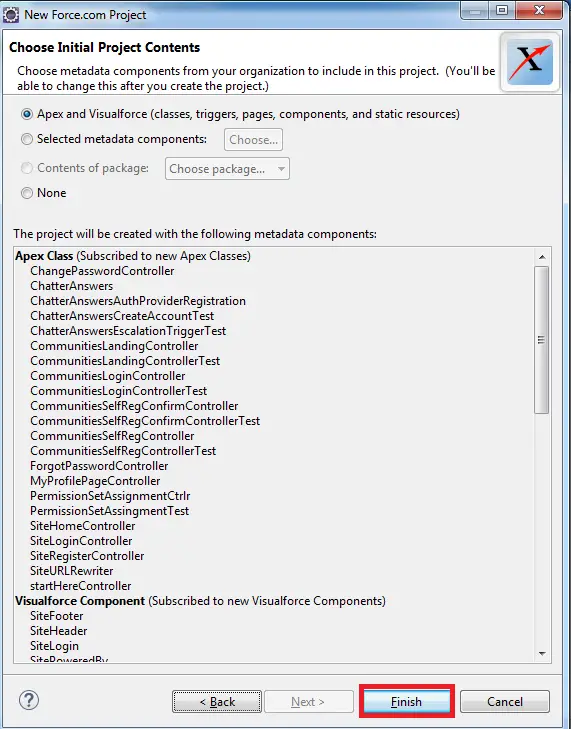1. Go to Window –> Perspective –> Open Perspective –> Other…
2. Select Force.com.
3. Select File –> New –> Force.com Project.
4. Enter your login credentials.
5. Click “Finish”.
To practice more, create Class, Visualforce pages, Triggers etc.. using Force.com IDE. All you have to select is File –> New and then select Class or Trigger or what component you want to create.
Cheers!!!