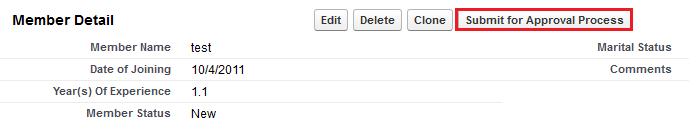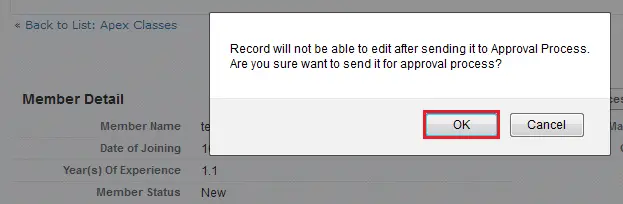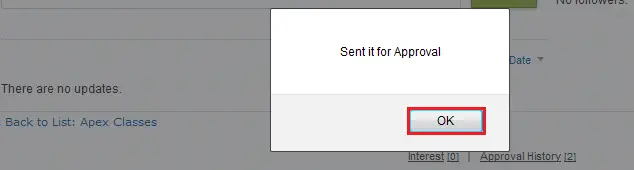To call Apex method from Custom Button, follow the below steps
1. Create a custom button and enter the following code
Syntax:
{!REQUIRESCRIPT("/soap/ajax/12.0/connection.js")}
{!REQUIRESCRIPT("/soap/ajax/12.0/apex.js")}
sforce.apex.execute("Class_Name","Method_Name",{parameter_Name:"value"});
location.reload(true);Code:
{!REQUIRESCRIPT("/soap/ajax/15.0/connection.js")}
{!REQUIRESCRIPT("/soap/ajax/15.0/apex.js")}
var r = confirm("Record will not be able to edit after sending it to Approval Process.\nAre you sure want to send it for approval process?");
if(r == true)
{
sforce.apex.execute("memberApproval","callApproval",{localId:"{!Member__c.Id}"});
alert("Sent it for Approval");
}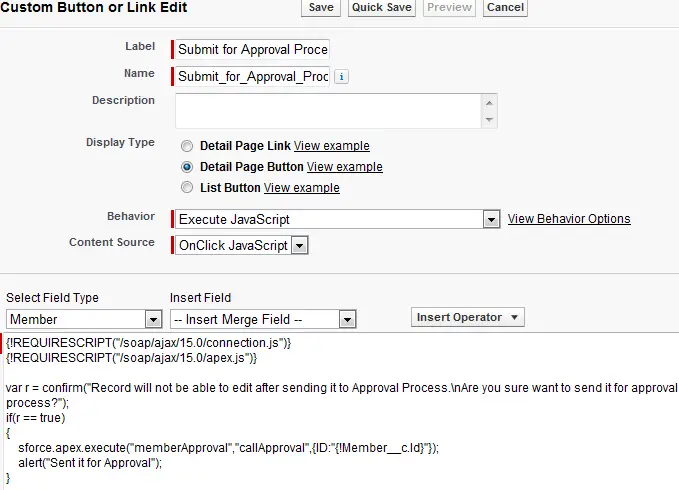
2. Create a apex class with following code
Syntax:
global class ClassName {
webservice static void methodName(DataType variable) {
…………………
…………………
…………………
}
}Sample Code:
global class memberApproval {
webservice static void callApproval(Id localId) {
Approval.ProcessSubmitRequest req1 = new Approval.ProcessSubmitRequest();
req1.setComments('Submitted for Approval');
req1.setObjectId(localId);
Approval.ProcessResult res = Approval.Process(req1);
}
}Output: