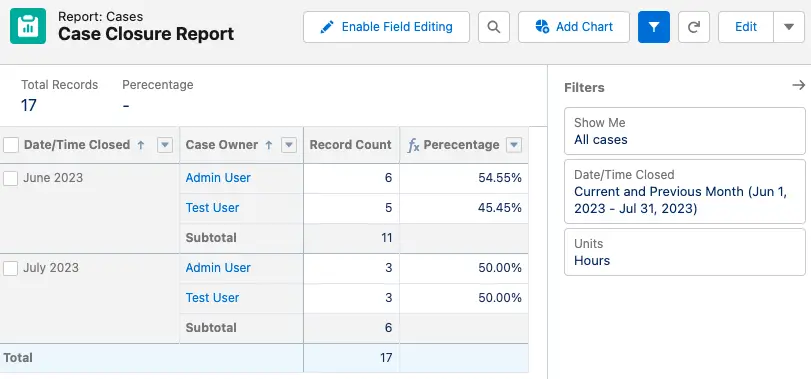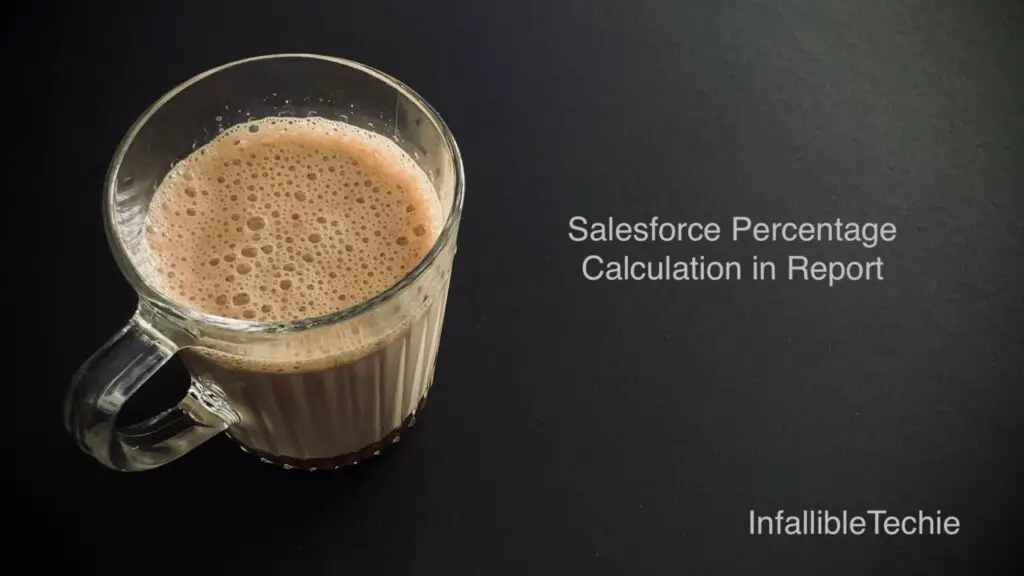
We can make use of Summary Formula in Salesforce Reports for Percentage Calculation.
In the following example, I have calculated Salesforce Case Closures percentage per month by agents.
1. Go to Reports Tab.
2. Click New Report button.
3. Select Cases standard report type.
4. Group the report by Date/Time Closed and Owner.
5. For Date/Time Closed grouping, use Calendar Month.
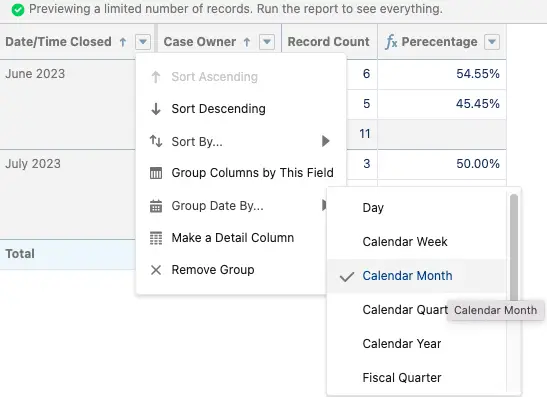
6. Create a Summary-Level Formula Column using the following formula.
PARENTGROUPVAL( RowCount, OWNER ) /
PARENTGROUPVAL( RowCount, CLOSED_DATE )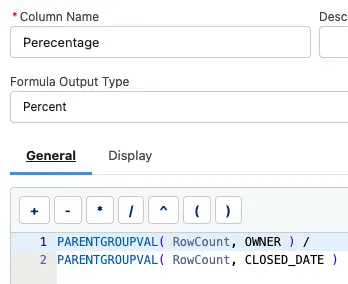
7. In the “Summary-Level Formula Column”, select Display Tab. Select “Specific Groups” for “Where should this formula be applied?” and select Case Owner as the Row Group.
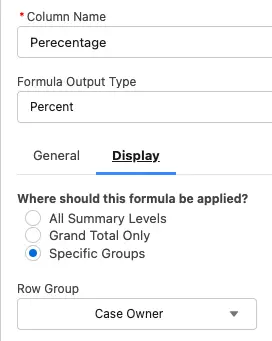
Output: