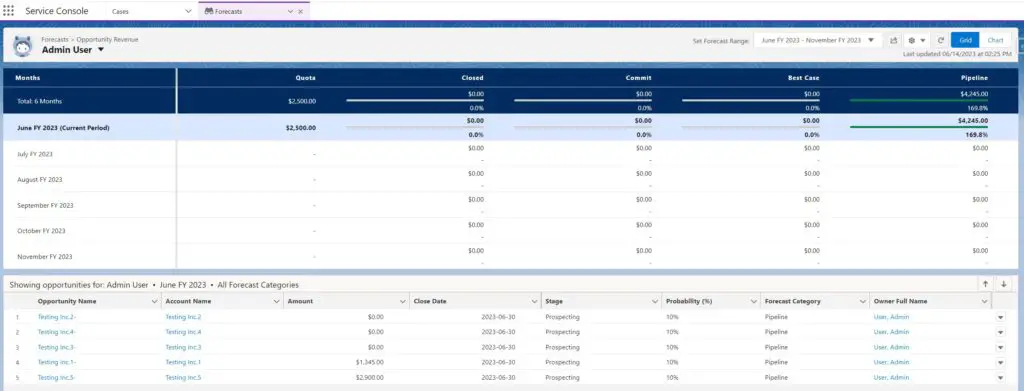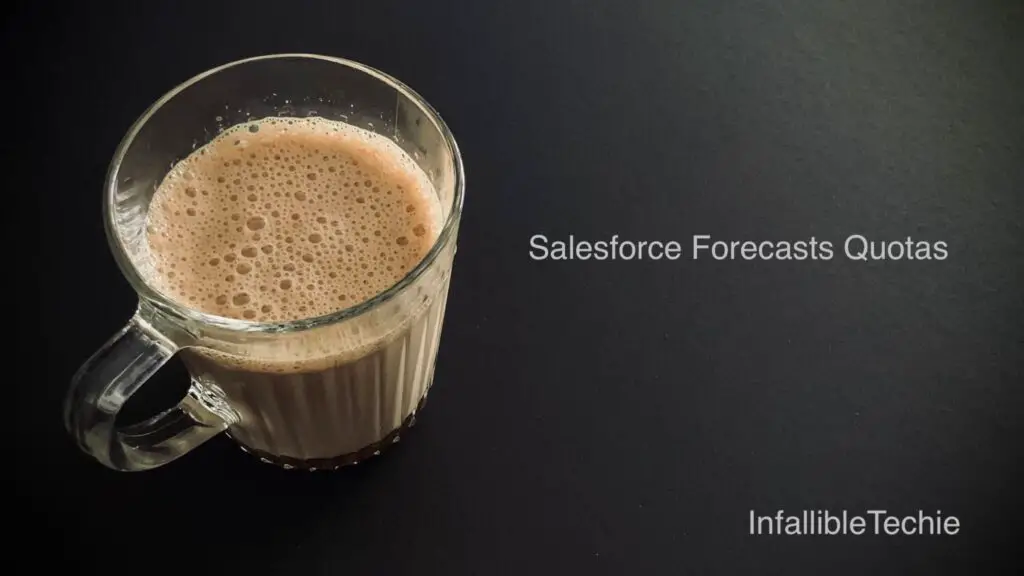
It is easier to setup Forecasts Quotas in Salesforce. Check the following steps for reference.
1. Go to Forecasts Settings in the Salesforce Setup.
2. Click Edit on Show Quotas. Enable “Show quotas”.
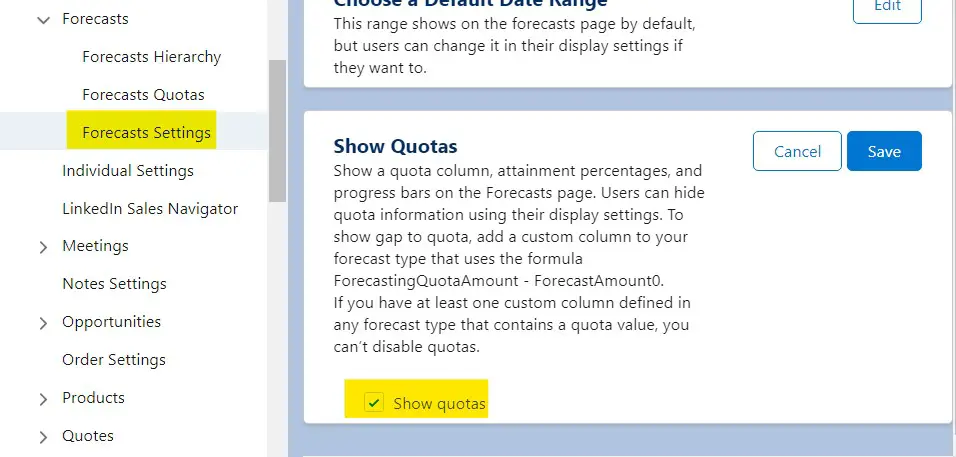
3. Go to Forecasts Quotas in the Salesforce Setup.
4. Select the Forecast Period, Forecast Type and click “Show Quotas”.
5. Select the Users for which you want to view and edit the Quotas.
6. Click “Edit Selected Rows” to add or adjust the Quota.
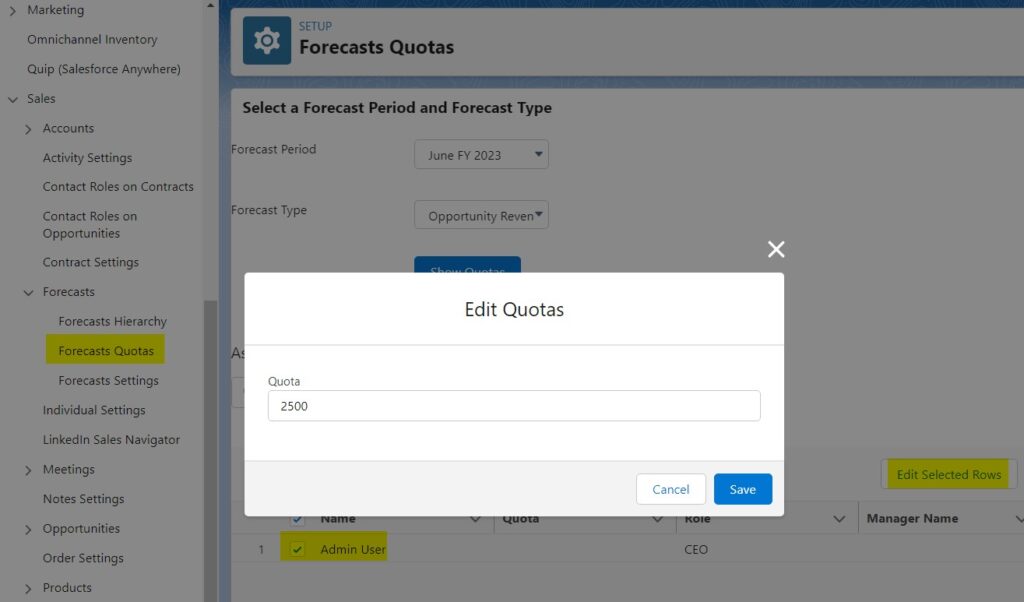
7. Go to the Forecasts tab to verify.