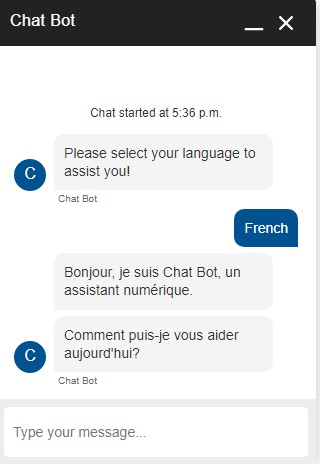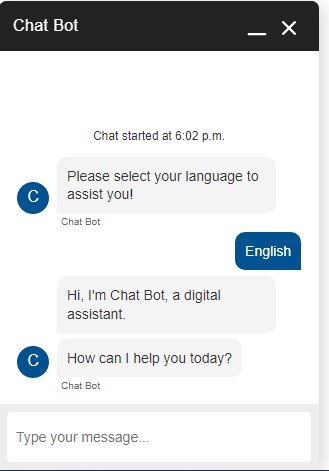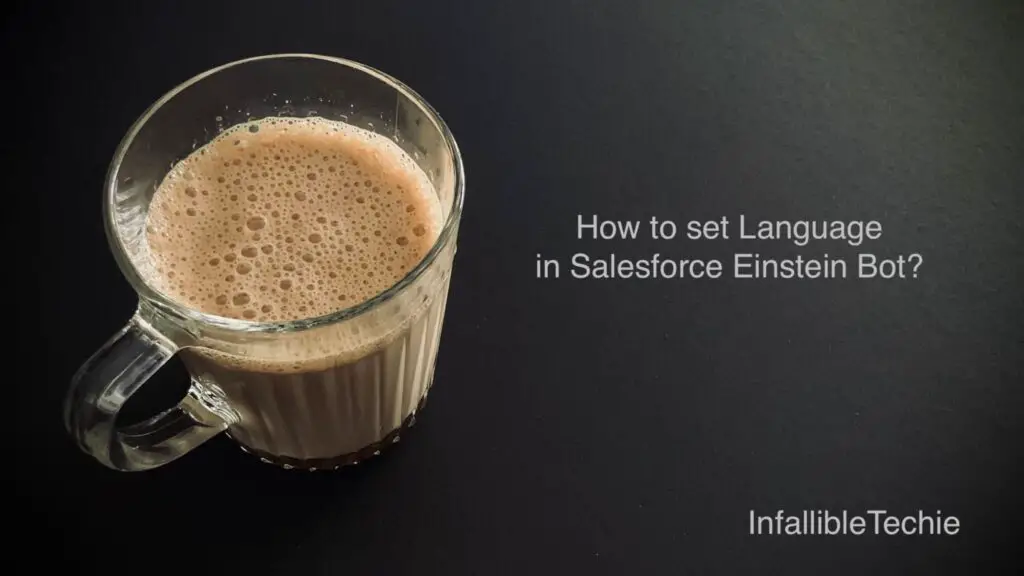
To set Language in Salesforce Einstein Bot, we use Rule Action “Set Conversation Language” in Salesforce.
1. Go to “Translation Language Settings” in Salesforce Setup. Enable it and add the languages.
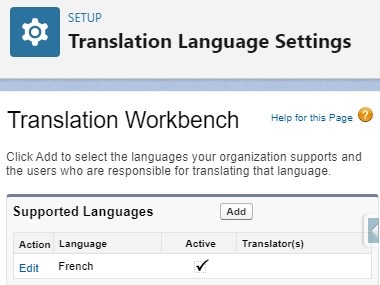
2. Create a variable to store the customer Language selection in the BOT.
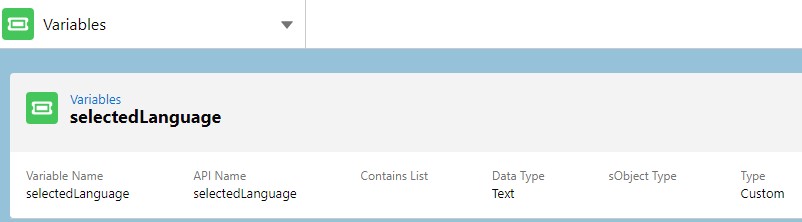
3. Create an Entity with Extraction Type as Value. In the Value list add as per the following Screenshot.
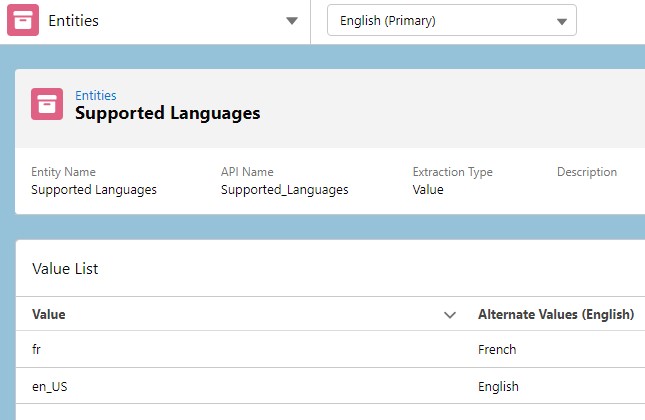
4. In the Welcome dialog, use a Question element to get the Language. Use Rule Action “Set Conversation Language” to the set the Language selected by the users.
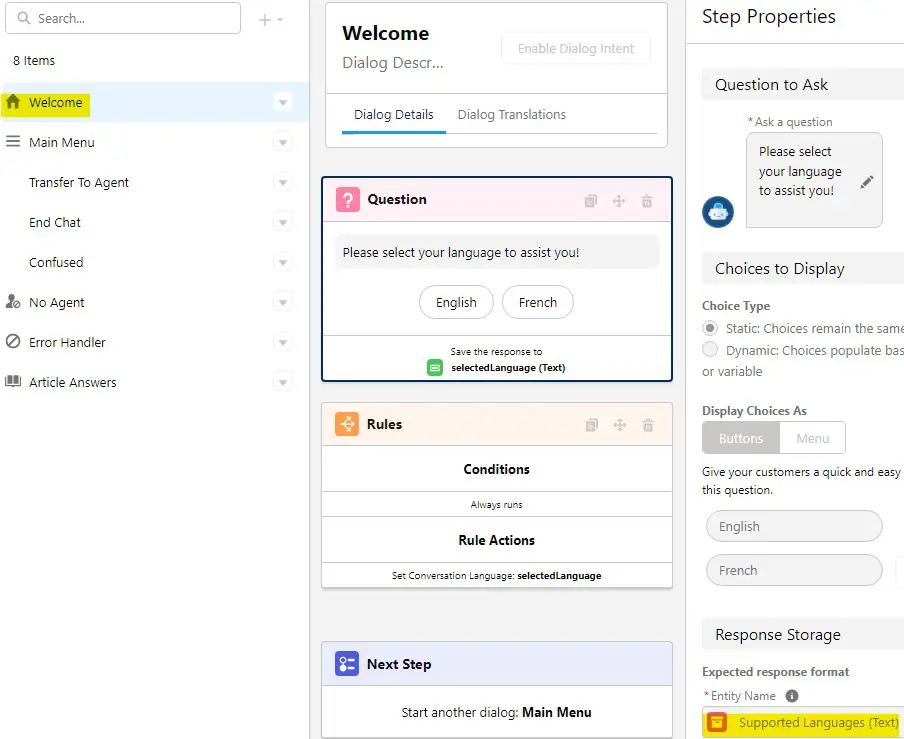
5. In each and every Dialog, select the Language selection on the top for translation. Select the Language and use Compare to Language to compare the text. Edit the value for the new Language and set it’s value.
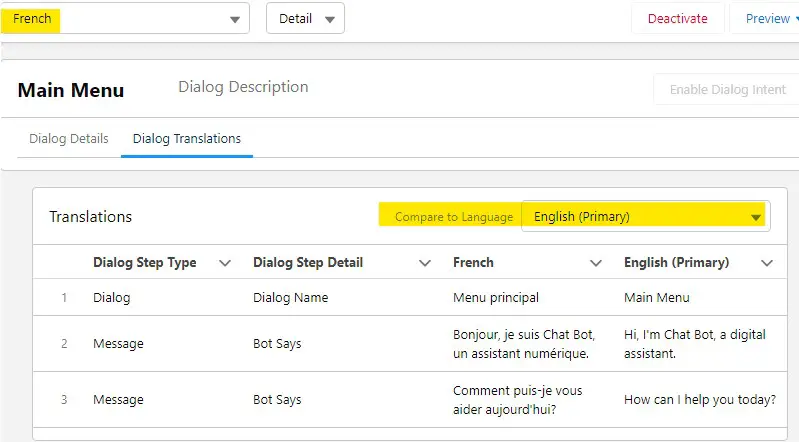
Output: