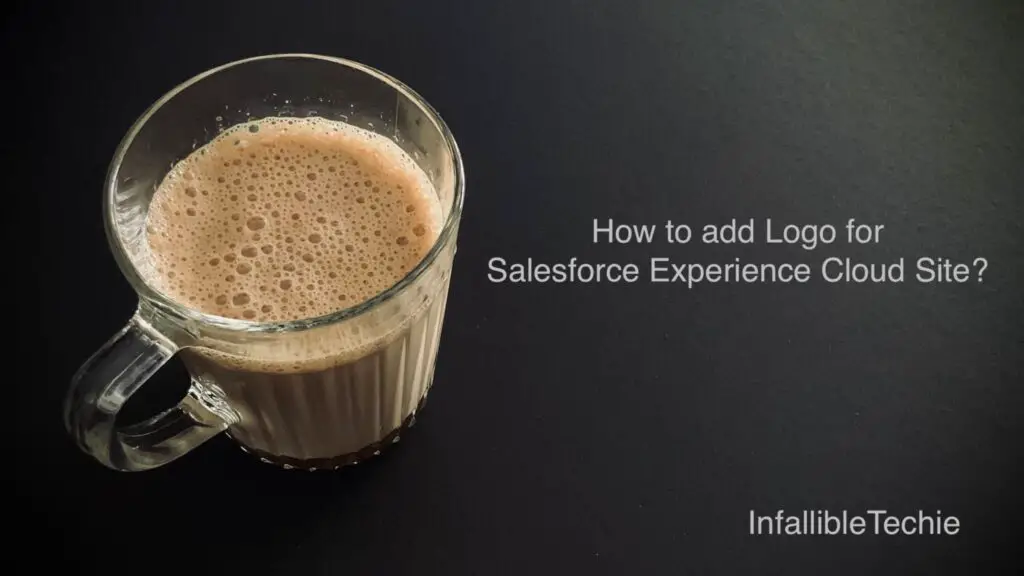
In Salesforce Experience Cloud Site Builder, we have to navigate to Theme –> Images –> Company Logo go upload an image.
To add Company Logo for Salesforce Experience Cloud Site, use the following Steps:
1. Go to the Experience Cloud Site Builder.
2. Select Theme.
3. Select Images.
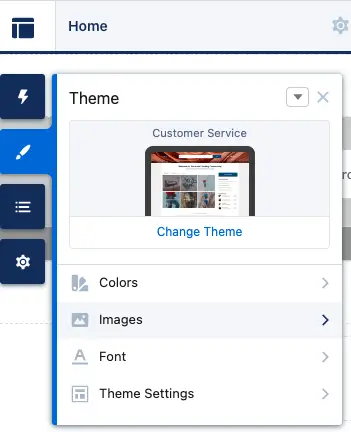
4. Under Company Logo, upload the images.
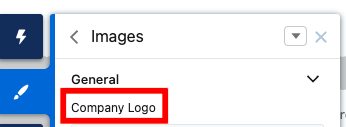
5. Publish the Experience Cloud Site.
To add Company Logo to the Salesforce Experience Cloud Site, use the above Steps.