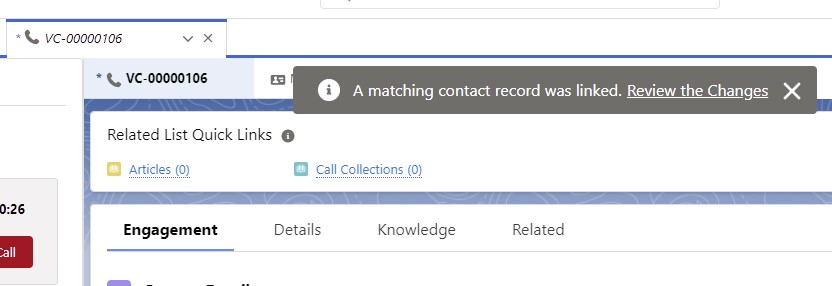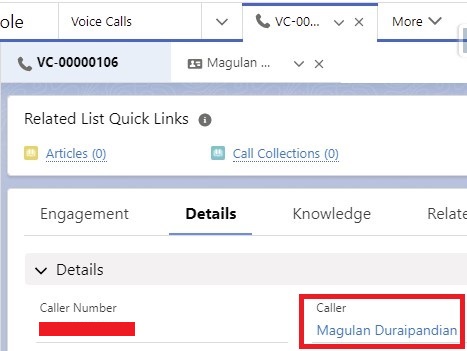To automatically link a Voice Call record to a Contact record in Salesforce, we can make use of the Channel-Object Linking feature.
1. Go to Channel-Object Linking in Salesforce Setup.
2. Enable “Channel-Object Linking” if not enabled.
3. Click “New Linking Rule”.
4. Select Phone as the Channel.
5. Select Contact Object.
6. Set the linking logic.
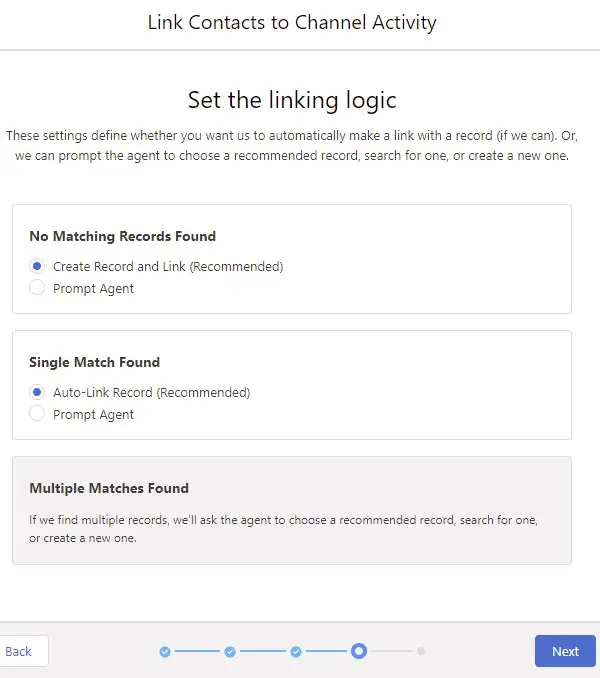
7. Enter a Name. Click Save to save the Channel-Object linking for Contact object.

Output: