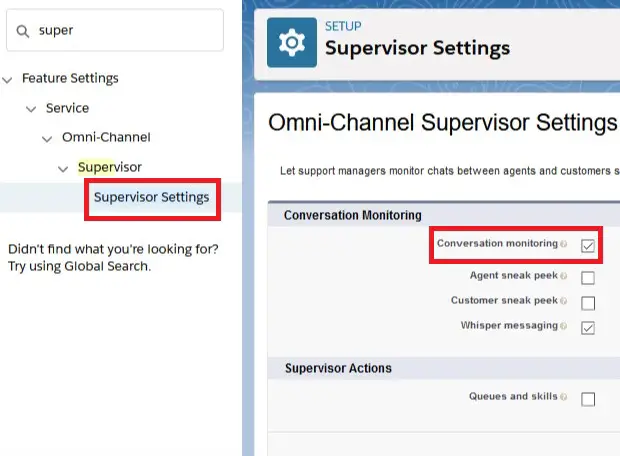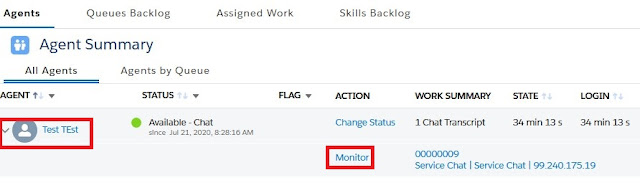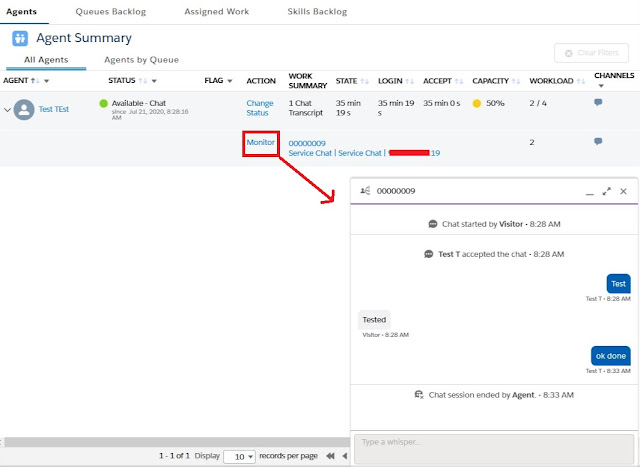1. Enable Conversation monitoring in Supervisor Settings.
2. In Supervisor Tab, expand an agent to Monitor/View the Chats.
3. To view the Conversation, click Monitor link.
Note:
Even though the Agent ended the chat, the capacity is not released. Capacity will be released once the Agent closes the Tab.