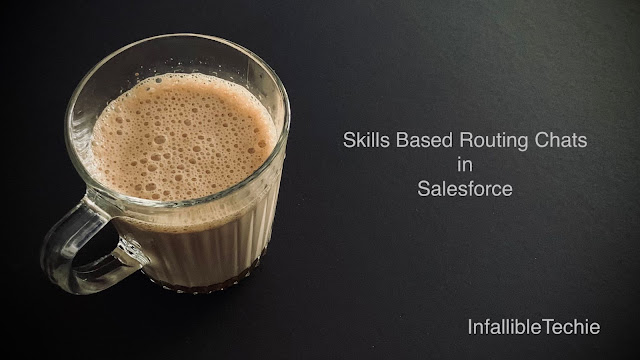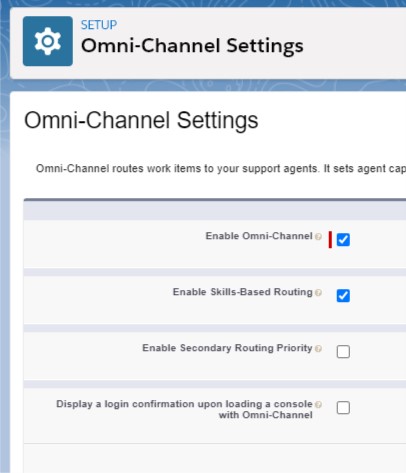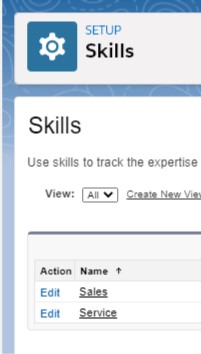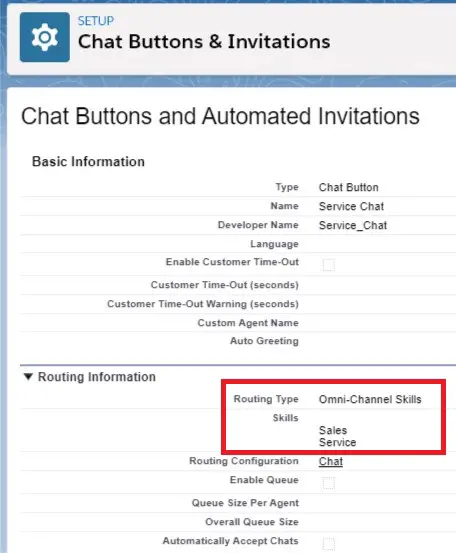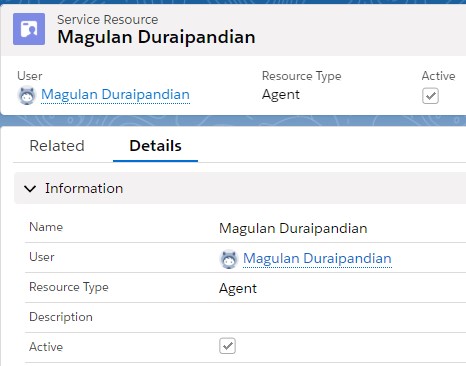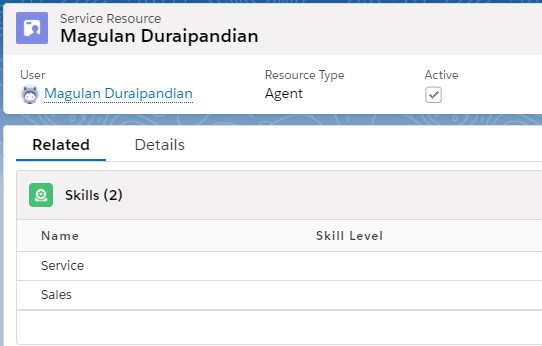Skills-based routing allows work items to be routed using more sophisticated and dynamic criteria than queue-based routing.
1. Enable “Enable Skills-Based Routing”.
2. Add Skills in the setup.
3. Routing Type should be Omni-Channel Skills in Chat Buttons and Invitations setup.
4. Create Service Resource record. Make sure Active checkbox is enabled.
5. Add the Skills to the Service Resource record.
Video Reference: