1. Set Workflow to Finer in the Trace Flag in the Debug Log.
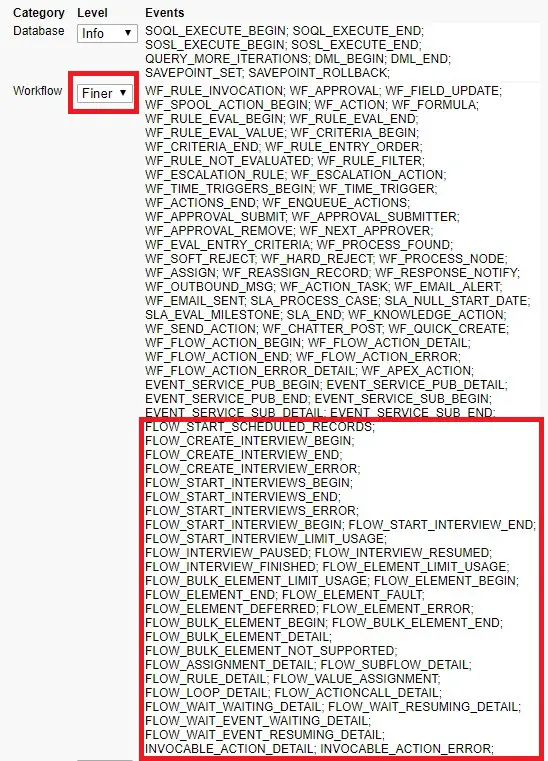
2. Look for Flow Elements(Flow_Element) in the Debug Log.
3. Version Id in the Error Message is the Id of the Flow(Process Builder).
4. Process Builder developer receives the detail email.
5. Search the Process Builder name and get the interview Id towards it left. Use this to debug more in the debug log.