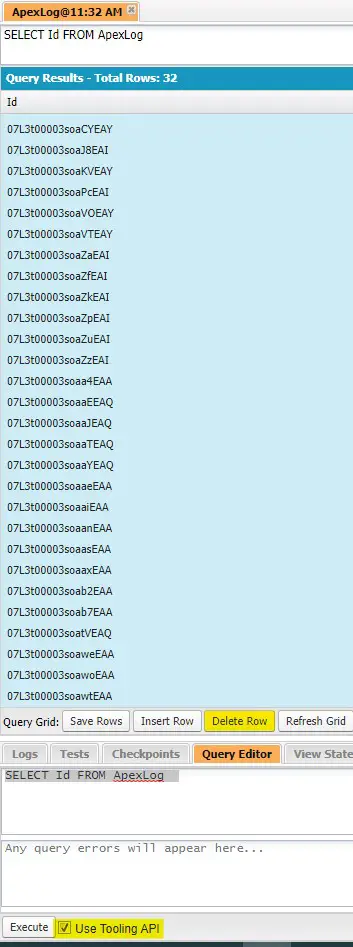Salesforce Debug Logs Limit Exceeded Exception “The Developer Console didn’t set the DEVELOPER_LOG trace flag on your user. Having an active trace flag triggers debug logging. You have 260 MB of the maximum 250 MB of debug logs. Before you can edit trace flags, delete some debug logs.” is thrown when the maximum allowed Debug Logs limit is hit.
Follow the below steps to clear the Debug Logs in the org to avoid the Exception.
1. In developer console, Select tab “Query Editor” at the bottom of the console.
2. Select check box “Use Tooling API”.
3. Execute the below query:
SELECT Id FROM ApexLog4. Select All Rows. Click the first row and then press Shift button and click last row to select all the rows. Delete all rows using the Delete button.