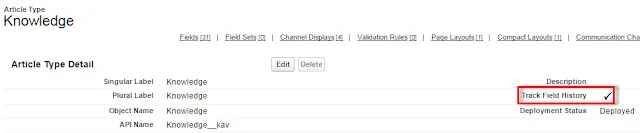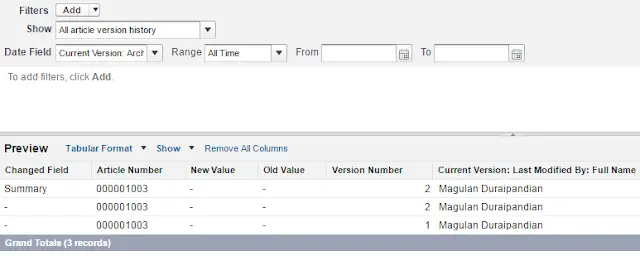1. Enable Track Field History for Knowledge Article Type.
2. Click “Set History Tracking”.
3. Select the fields to track and click “Save” button.
4. Create a custom report type with Primary Object as “Article Version History”.
5. Create a report with the report type created in the previous step.
Cheers!!!