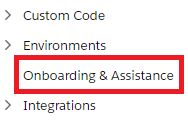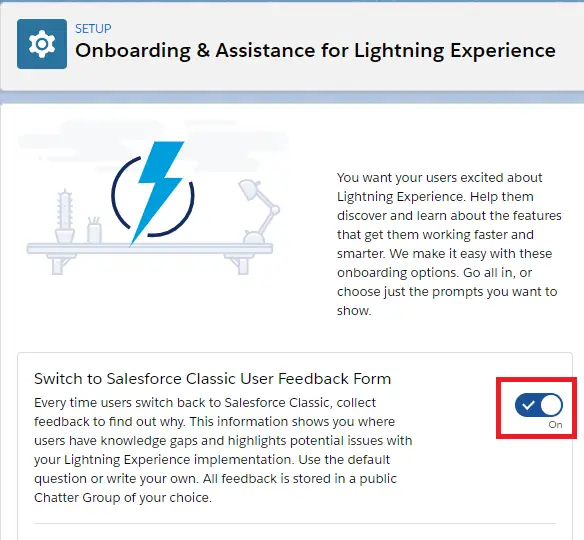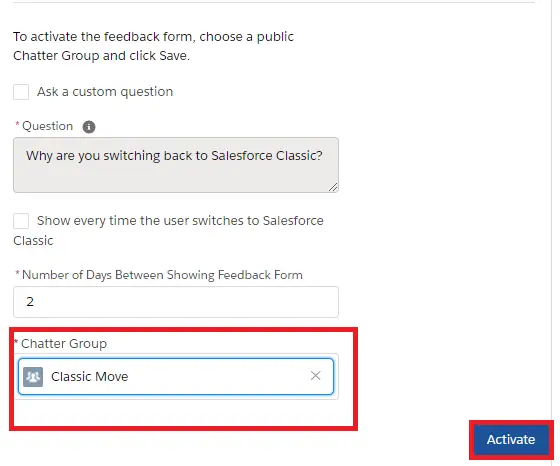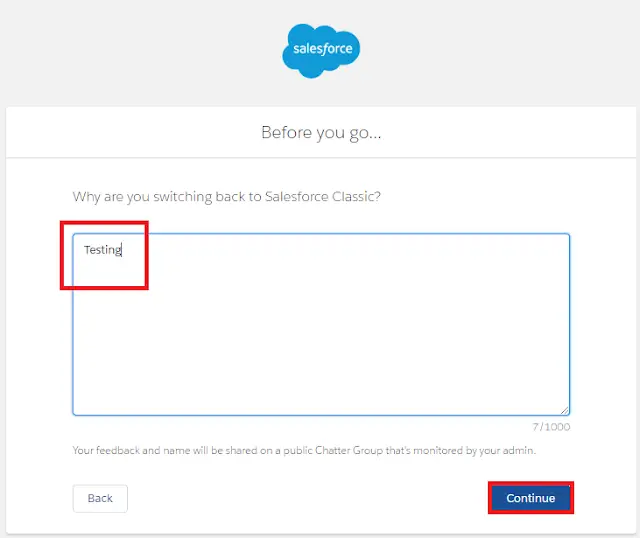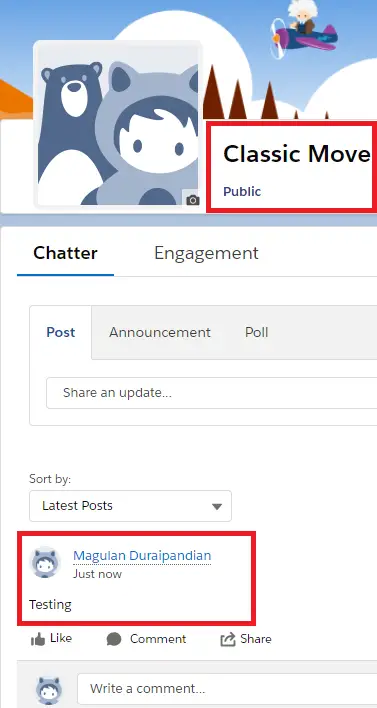Discover why your users aren’t adopting Lightning Experience by going to the source. A form prompts your users for feedback when they switch back to Salesforce Classic. Use the responses to educate users about productivity features and fine-tune your org customizations.
1. Go to Onboarding & Assistance.
2. Enable Switch to Salesforce Classic User Feedback form.
3. Select the Chatter Group where the Feedback Form value will be posted. Click Activate button to activate it.
Output: