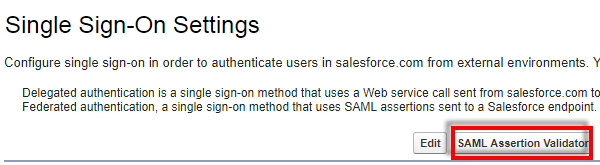1. Go to Single Sign-On Settings.
2. Click SAML Assertion Validator.
3. The SAML Validator shows the last recorded SAML login failure with some details as to why it failed.
4. To test the SAML assertion from the app, copy the Formatted SAML Response from the app.
5. In the Salesforce SAML Validator, paste the SAML assertion in the SAML Response box at the bottom of the page.
6. Click Validate.
The page displays some results to help you troubleshoot the assertion. For example, if the assertion was generated a while before it was used to log in, the timestamp expires and the login isn’t valid. In that case, regenerate the SAML assertion and try again.