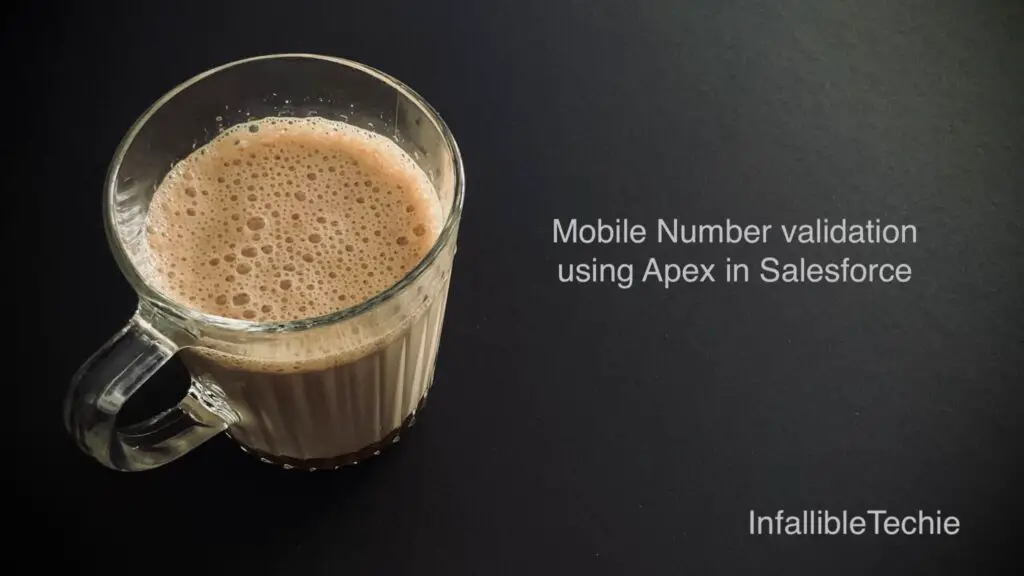
Using Pattern.matches() and RegEx, we can validate Phone Number or Mobile Number using Apex in Salesforce. In the following example, I have made sure the Account Phone number field contains only 10 digit number.
Sample Code:
trigger AccountTrigger on Account ( before insert, before update ) {
for ( Account objAcc : trigger.new ) {
if ( !Pattern.matches( '[0-9]{10}', objAcc.Phone ) ) {
objAcc.Phone.addError( 'Incorrect Phone number' );
}
}
}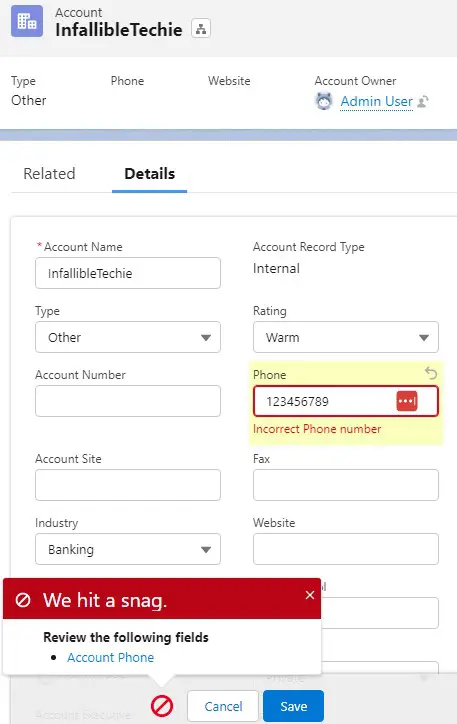
Update the RegEx used in the pattern() method as per your requirement.