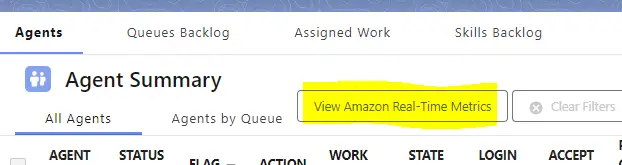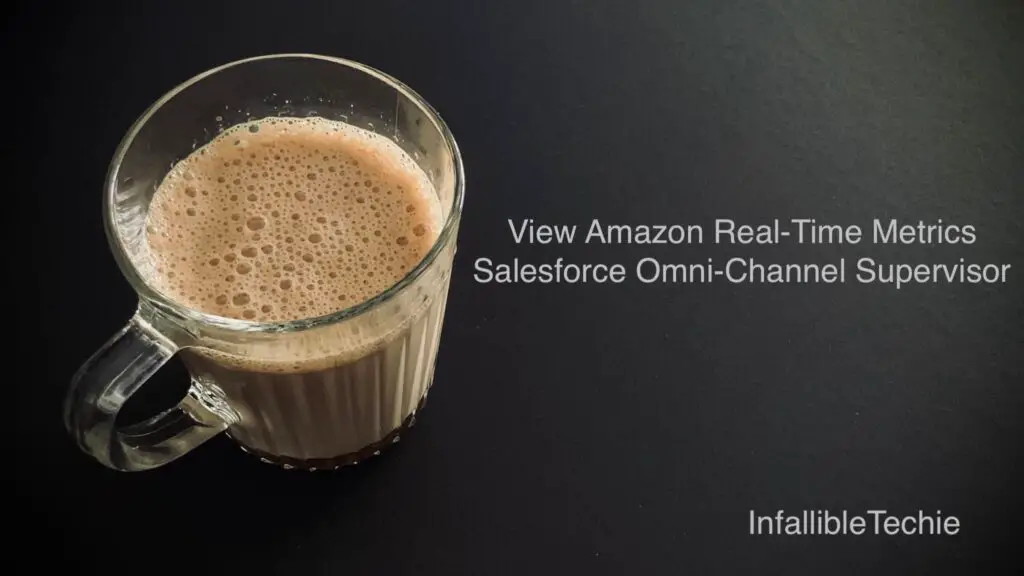
“View Amazon Real-Time Metrics” action in the Supervisor Configuration should be assigned to view the button from the Salesforce Omni Supervisor tab.
1. Go to Salesforce Setup.
2. Select Supervisor Configurations.
3. Create a new one or edit the existing one.
4. Assign “View Amazon Real-Time Metrics” in the Supervisor Configuration.
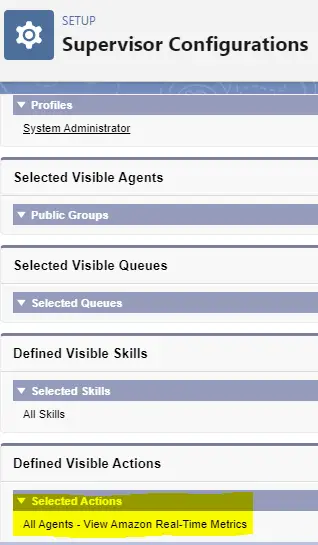
5. Save the changes.
6. Reload the Omni-Channel Supervisor tab to view the changes.
Output: