Salesforce Scale Center provides self-service to find recommendations and suggestions for scaling the application. It also provides near real-time access to performance metrics. We can compare the performance across different time frames.
Step to check the Org Performance:
1. Go to Salesforce Setup.
2. Search for Scale Center.
3. Select Org Performance.
Step to check the Performance Analysis:
1. Go to Salesforce Setup.
2. Search for Scale Center.
3. Select Performance Analysis.
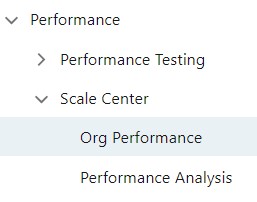
Reference Article:
https://help.salesforce.com/s/articleView?id=sf.scale_center_overview.htm&type=5
System Admininstrator profile is needed to view Scale Center in the Salesforce Setup page.