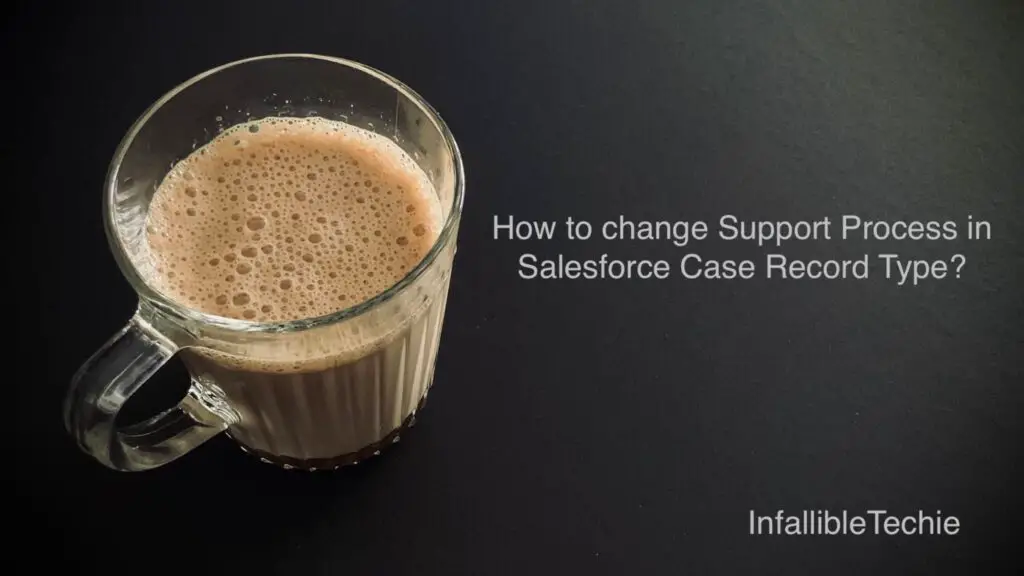
Following steps can be used to change the Support Process in Salesforce Case Record Type.
1. Go to Support Processes in the Salesforce Setup.
2. Create multiple Support Processes as per the requirements.
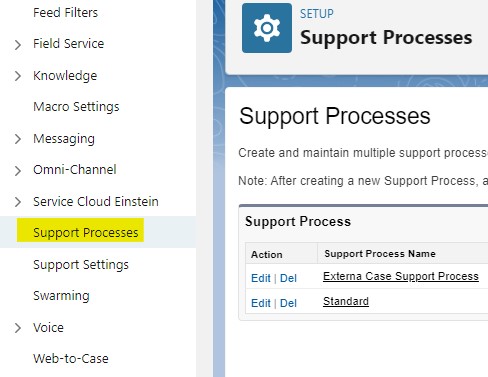
3. Go to Object Manager.
4. Select the Case object.
5. Select the Record Types.
6. Edit the Record Type and change the Support Process.
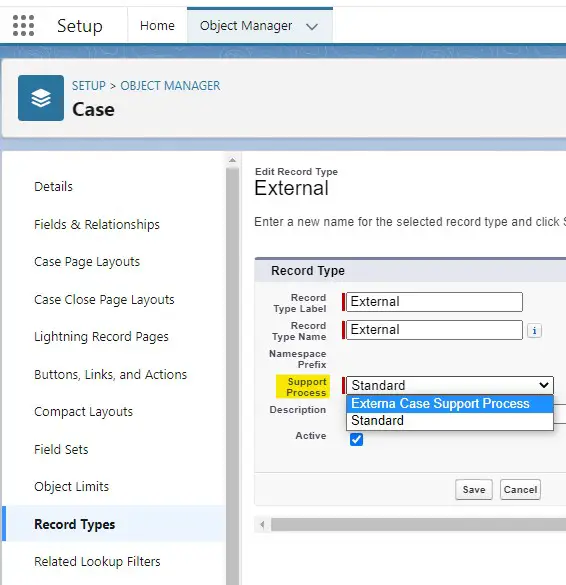
Above steps can be used to modify or update the Support Process in Salesforce Case Record Type.