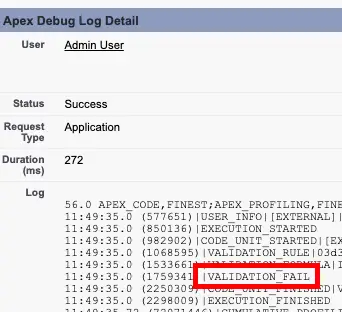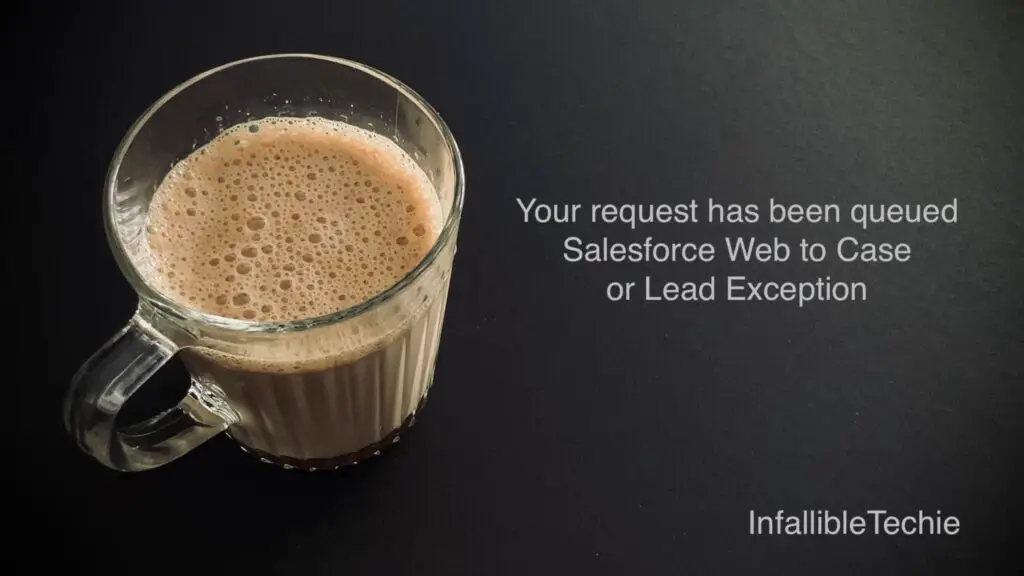
Your request has been queued is thrown from Salesforce Web-to-Lead or Web-to-Case, when the following code is used in the Web-to-Case or Web-to-Lead form and record creation failed due to errors/exceptions.
<input type="hidden" name="debug" value=1> 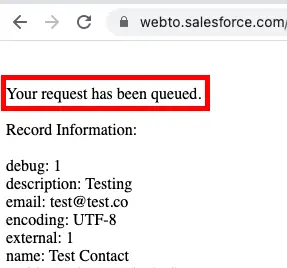
This exception occurs when the Web-to-Lead or Web-to-Case failed creating the records due to some error(s).
Resolution:
1. Set the value to 0 for input name “debug”.
<input type="hidden" name="debug" value=0>2. Setup Debug Logs to find the error(s). Usually it might be due to run time errors or exceptions from Validation Rules, Process Builders, Flow, Apex Triggers, etc.