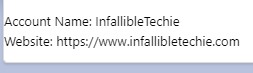Sample Code:
HTML:
<template>
<lightning-card>
Account Name: {name}<br/>
Website: {website}
</lightning-card>
</template>JavaScript:
import { LightningElement, api, wire } from 'lwc';
import { ShowToastEvent } from 'lightning/platformShowToastEvent';
import { getRecord } from 'lightning/uiRecordApi';
const FIELDS = [ 'Account.Name', 'Account.Website' ];
export default class AccountQuickView extends LightningElement {
@api recordId;
accountRec;
name;
website;
@wire(getRecord, { recordId: '$recordId', fields: FIELDS } )
wiredRecord( { error, data } ) {
if (error) {
let message = 'Unknown error';
if ( Array.isArray( error.body ) ) {
message = error.body.map(e => e.message).join( ', ' );
} else if (typeof error.body.message === 'string' ) {
message = error.body.message;
}
this.dispatchEvent(
new ShowToastEvent( {
title: 'Error loading account',
message,
variant: 'error',
} ),
);
} else if ( data ) {
this.accountRec = data;
this.name = this.accountRec.fields.Name.value;
this.website = this.accountRec.fields.Website.value;
}
}
}js-meta.xml:
<?xml version="1.0" encoding="UTF-8"?>
<LightningComponentBundle xmlns="http://soap.sforce.com/2006/04/metadata">
<apiVersion>52.0</apiVersion>
<isExposed>true</isExposed> <targets>
<target>lightning__RecordPage</target>
</targets>
</LightningComponentBundle> Output: