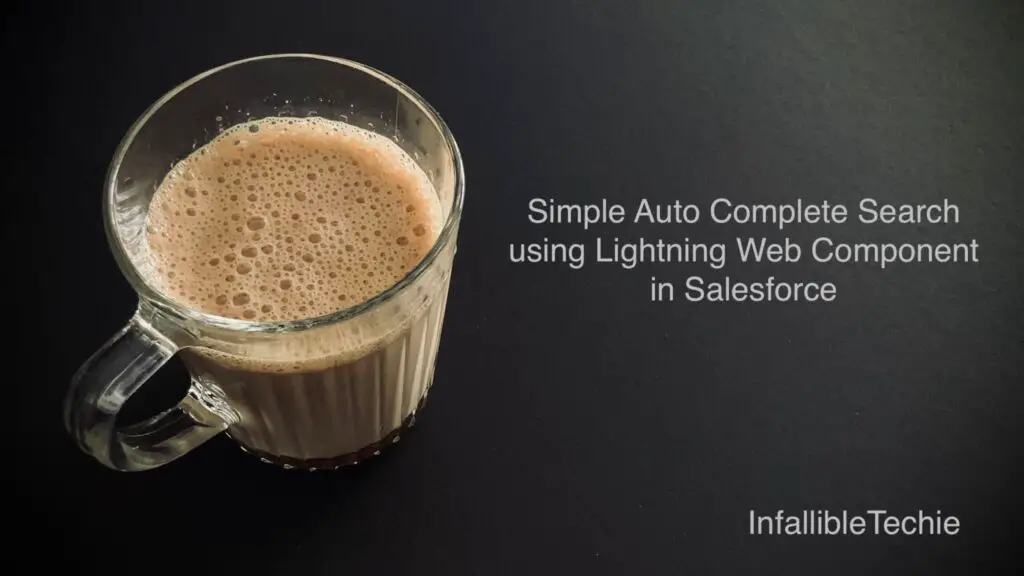
Check the following implementation for Auto Complete Search using Salesforce Lightning Web Component.
Sample Code:
Apex Class:
public with sharing class AccountController {
@AuraEnabled( cacheable = true )
public static List< Account > fetchAccounts( String searchKey ) {
String strKey = '%' + searchKey + '%';
return [
SELECT Id, Name
FROM Account
WHERE Name LIKE: strKey LIMIT 10
];
}
}Lightning Web Component:
HTML:
<template>
<lightning-card title="Account Search" icon-name="standard:search">
<div class="slds-m-around_medium">
<lightning-input
label="Search"
type="search"
onchange={handleChange}
value={searchKey}
></lightning-input>
</div>
<template if:true={accounts}>
<div class="slds-box">
<template iterator:it={accounts} for:index="index">
<div onclick={handleSelect} key={it.value.Id} data-id={it.index} style="cursor: pointer;">
<div class="slds-m-around_medium">
<lightning-formatted-rich-text value={it.value.formattedName}>
</lightning-formatted-rich-text>
</div>
</div>
</template>
</div>
</template>
<template if:true={selectedAccountId}>
<div class="slds-m-around_medium">
<b>Selected Account Id is</b> {selectedAccountId}.
</div>
</template>
</lightning-card>
</template>JavaScript:
import { LightningElement } from 'lwc';
import fetchAccounts from '@salesforce/apex/AccountController.fetchAccounts';
export default class SampleLWC extends LightningElement {
accounts;
error;
searchKey;
selectedAccountId;
handleChange( event ) {
this.searchKey = event.detail.value;
console.log( 'searchKey is', this.searchKey );
if ( this.searchKey ) {
fetchAccounts( { searchKey: this.searchKey } )
.then( result => {
console.log( 'result is', JSON.stringify( result ) );
let tempAccounts = [];
result.forEach( ( record ) => {
let tempRec = Object.assign( {}, record );
tempRec.formattedName = tempRec.Name.replace( new RegExp( this.searchKey, 'i' ),( value ) => `<b>${value}</b>` );
tempAccounts.push( tempRec );
});
this.accounts = tempAccounts;
} )
.catch( error => {
console.log( 'Error Occured', JSON.stringify( error ) );
this.error = error;
} );
} else {
this.accounts = undefined;
}
}
handleSelect( event ) {
let strIndex = event.currentTarget.dataset.id;
console.log( 'strIndex is', strIndex );
let tempRecs = JSON.parse( JSON.stringify( this.accounts ) );
let selectedRecId = tempRecs[ strIndex ].Id;
console.log( 'Record Id is', selectedRecId );
let strAccName = tempRecs[ strIndex ].Name;
console.log( 'Name Id is', strAccName );
this.selectedAccountId = selectedRecId;
this.searchKey = strAccName;
this.accounts = undefined;
}
}JS-meta.xml:
<?xml version="1.0" encoding="UTF-8"?>
<LightningComponentBundle xmlns="http://soap.sforce.com/2006/04/metadata">
<apiVersion>57.0</apiVersion>
<isExposed>true</isExposed>
<targets>
<target>lightning__Tab</target>
</targets>
</LightningComponentBundle>Output:
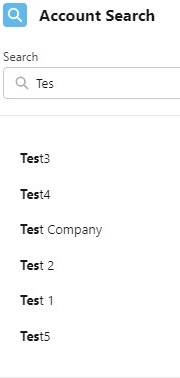
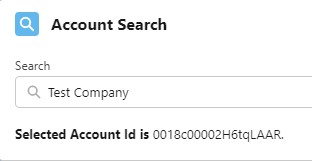
Another option is to use lightning-record-picker in the Salesforce Lightning Web Component for record selection.