To quickly check the limits in the org, go to Limits under Omni-Channel Setup.
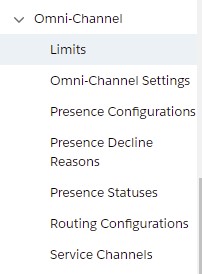
Whenever a record is routed through Omni-Channel, Pending Service Routing record is created.
Current Pending Service Routings gives the number of active Pending Service Routing records that are waiting for Agents to pick up.
The Pending Service Routing(PSR ) record is deleted by the system when an agent accepts the work item.
Current Pending Service Routing Rate per Hour gives the number of Pending Routing records that are routed for every hour.
Help Article – https://help.salesforce.com/articleView?id=000317857&type=1&mode=1
Maximum number of Work Items per Agent/User
An agent in Salesforce can have a maximum of 100 work items open at a time via Omni-Channel. For the Tab-based capacity model, the maximum is 100 tabs at once. For the Status-based capacity model, the maximum includes work items that are paused or in progress.
Help Article:
https://help.salesforce.com/s/articleView?id=sf.service_presence_capacity_model.htm&type=5
Overflow Assignee in the Routing Configuration help us to set an user or queue so that Omni-Channel routes the items to it when your org reaches Omni-Channel limits.