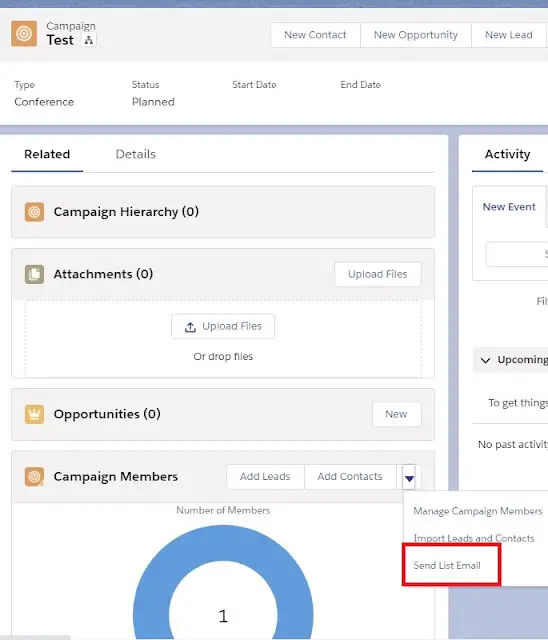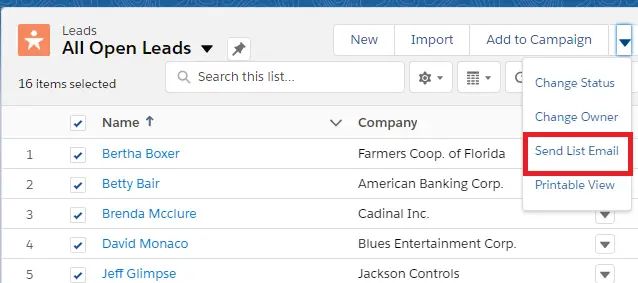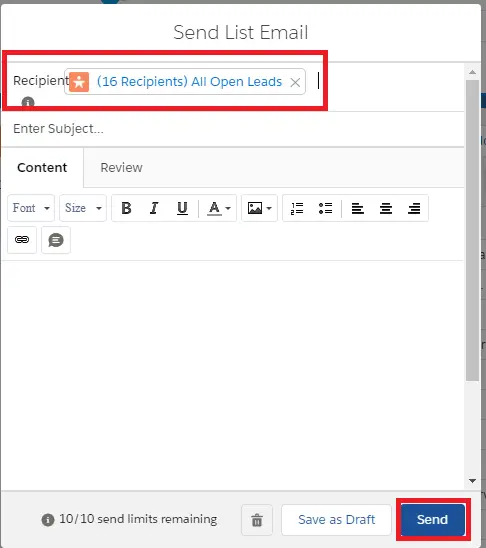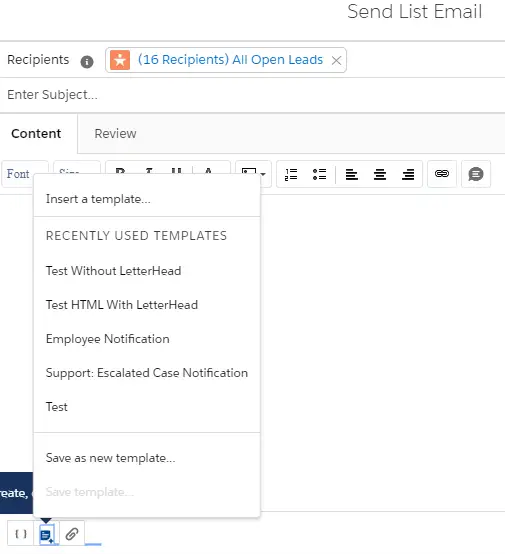For Campaign Members:
For Leads:
1. Go to Leads Tab.
2. Select your list view.
3. Select the Leads.
4. Click Send List Email.
5. Enter the Content and click Send button.
6. Select the Template or save the content as template for future reference.
Note:
1. Permission to be enabled for users to have the List Email is “Allow sending of List Emails”.
2. Check the below link for Limitations.
https://help.salesforce.com/articleView?id=limitations_email_mass.htm&type=5