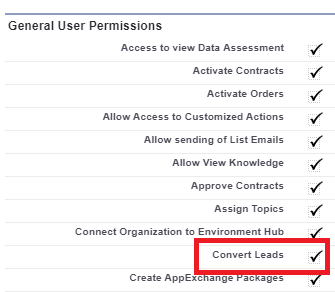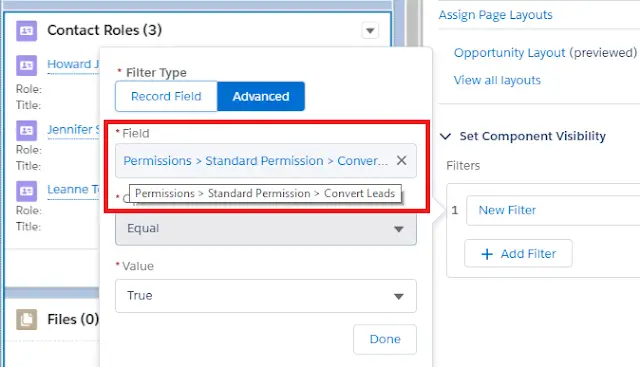Now you can make your Lightning pages more dynamic by configuring component visibility filters based on the permissions of the person viewing the page. For example, you can create a rule for a component to display for users with a specific permission, but it’s hidden for everyone else. Component visibility filters are supported for standard components, custom components, and components from AppExchange.