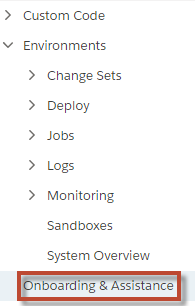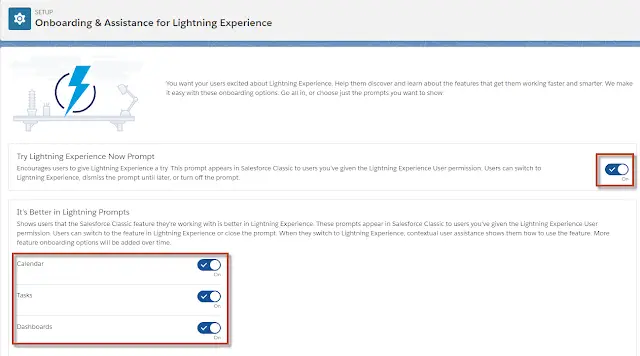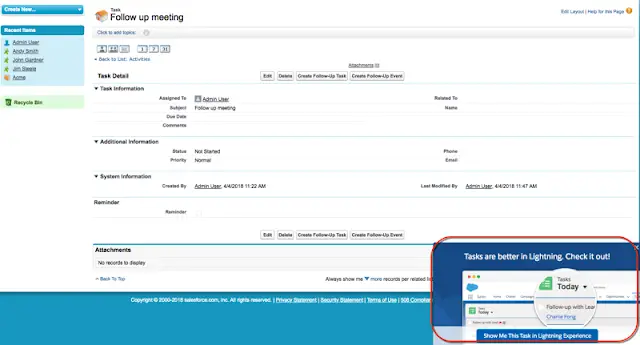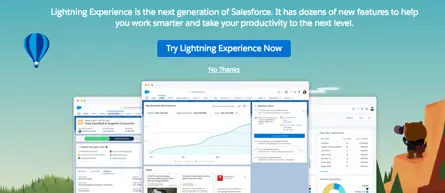Encourage Users to Work in Lightning Experience.
Only users with access to Lightning Experience see the feature prompts.
1. Go to Onboarding & Assistance.
2. Enable Onboarding & Assistance.
When the user is working in Salesforce Classic, the prompt appears for:
1. Any production org with Lightning Experience turned on
2. Any user who has the Lightning Experience User perm, which grants access to Lightning Experience
If your org hasn’t opted into extended Internet Explorer 11 support for Lightning Experience, anyone using IE11 doesn’t see this prompt.