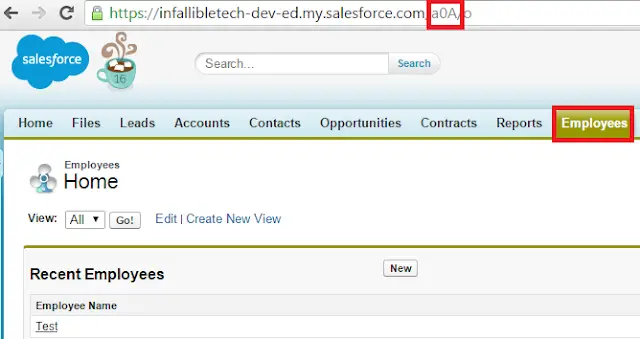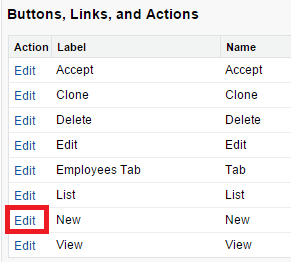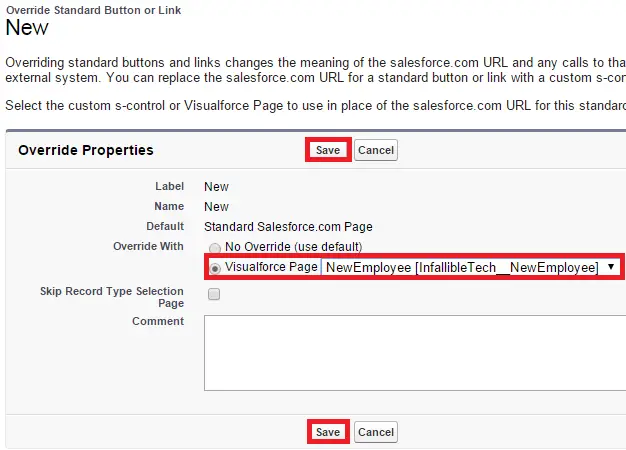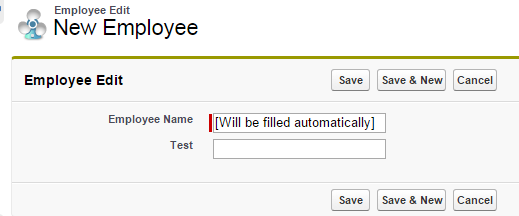To auto populate Name field in Salesforce, follow the below steps
1. Create a Visuaforce page similar to this below code.
Sample Visualforce page:
<apex:page standardController=”Employee__c” action=”/a0A/e?RecordType={!$CurrentPage.parameters.RecordType}&Name=[Will+be+filled+automatically]&cancelURL={!$CurrentPage.parameters.retURL}&nooverride=1″
/>
Replace a0A with your object.
To find it, open the object’s tab and get it from the URL.
2. Go to object’s new button.
3. Edit it to override it.
4. Select the Visualforce page to override the New button and clickc”Save” button.
Output:
Cheers!!!