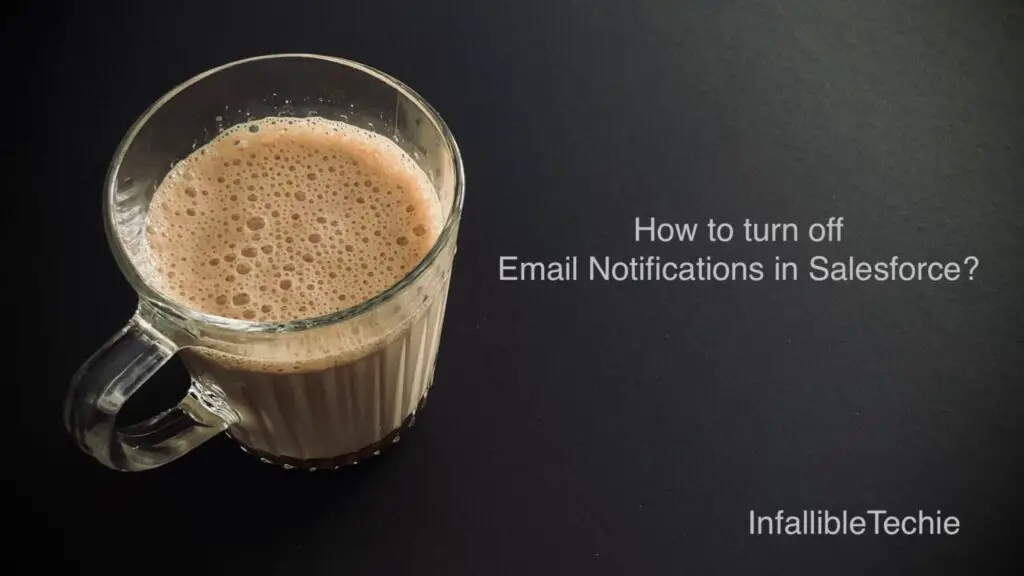
The Email Notification can be turned off or the level can be changed using the below steps
1. Go to Salesforce Setup.
2. Select Email Administration –> Deliverability.
3. Set the Access Level.
No access: Prevents all outbound email to and from users.
System email only: Allows only automatically generated emails, such as new user and password reset emails.
All email: Allows all types of outbound email. Default for new, non-sandbox organizations.
Reference:
https://help.salesforce.com/apex/HTViewHelpDoc?id=emailadmin_deliverability.htm