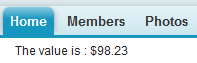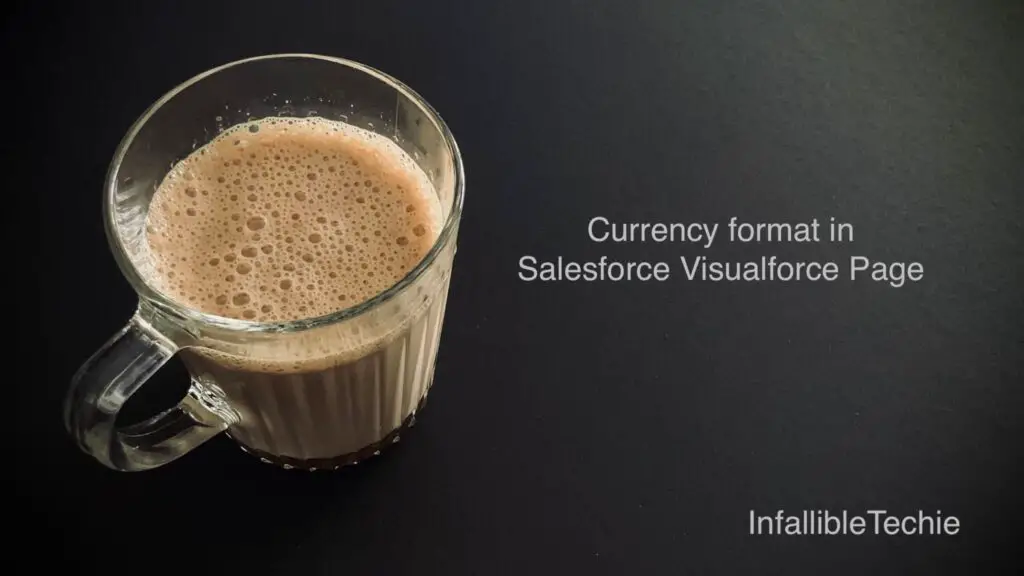
Currency format in Salesforce Visualforce Page can be done using apex:outputText and apex:outputField.
Example:
<apex:outputText value="${0, number, ###,###,###,##0.00}">
<apex:param value="{!a}" />
</apex:outputText>
<apex:outputText value="{0, number, currency}">
<apex:param value="{!inte}"/>
</apex:outputText>Note:
Use apex:outputField to consider using User’s locale(currency and date format).
Sample Code:
Visualforce page:
<apex:page controller="SampleVisualforcePageController">
<apex:pageBlock >
<apex:pageBlockSection columns="1">
<apex:outputText value="${0, number, ###,###,###,##0.00}">
<apex:param value="{!a}" />
</apex:outputText>
<apex:outputText value="${0, number, ###,###,###,##0.00}">
<apex:param value="{!b}" />
</apex:outputText>
<apex:outputText value="${0, number, ###,###,###,##0.00}">
<apex:param value="{!c}" />
</apex:outputText>
</apex:pageBlockSection>
</apex:pageBlock>
</apex:page>Apex Class:
public class SampleVisualforcePageController {
public Decimal a { get; set; }
public Decimal b { get; set; }
public Decimal c { get; set; }
public SampleVisualforcePageController() {
a = 1800.00;
b = 200;
c = 34567.09;
}
}Output:

Sample Code:
Visualforce page:
<apex:page controller="Sample">
<apex:outputLabel value="The value is : "/>
<apex:outputText value="{0, number, currency}">
<apex:param value="{!inte}"/>
</apex:outputText>
</apex:page>Apex Controller:
public class Sample {
public Decimal inte {get;set;}
public Sample() {
inte = 098.23;
}
}Output: