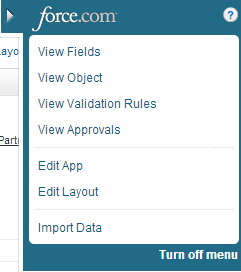1. Go to My Settings.
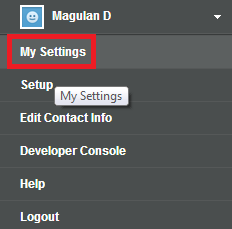
2. Select Personal and Advanced User Details.
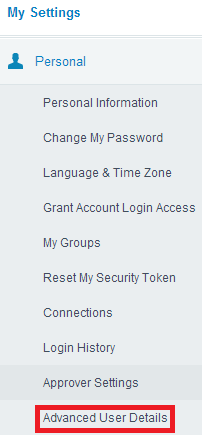
3. Click “Edit”.
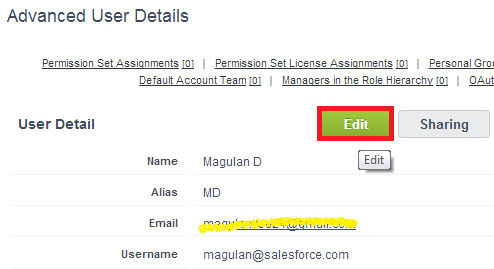
4. Enable “Force.com Quick Access Menu”.
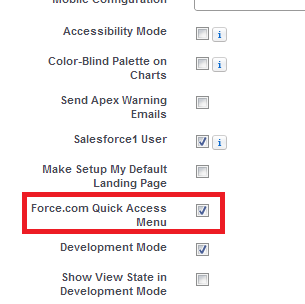
Output:
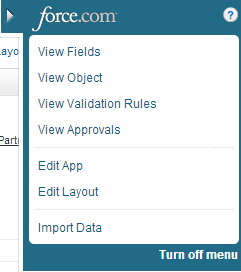
1. Go to My Settings.
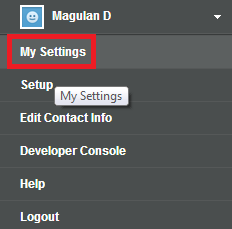
2. Select Personal and Advanced User Details.
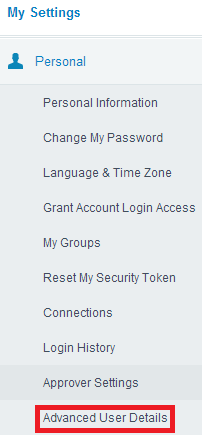
3. Click “Edit”.
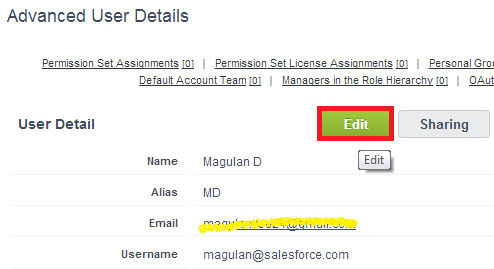
4. Enable “Force.com Quick Access Menu”.
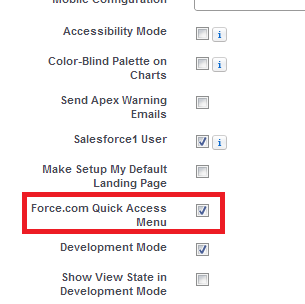
Output: