Some useful information about Salesforce Developer Edition Org:
1. Developer Edition is free.
2. It supports up to 5 MB for Data Storage.
3. It supports up to 20 MB for File Storage.
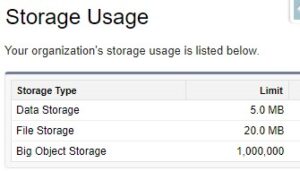
To Signup for Salesforce Developer Edition org, use the following Steps:
1. Open “https://developer.salesforce.com/signup“.
2. Fill in the details.
3. Click “Sign me up” button.
4. Verify the account in email.
5. Use “https://login.salesforce.com” for login.
You will receive an email to set the password after the Signup. Set the Login IP ranges from 0.0.0.0 to 255.255.255.255 to cover logins from all the IP Ranges.